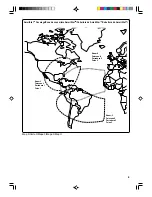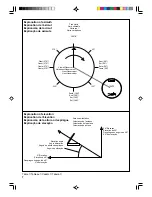19
STEREO
BC
PTY
SC
1
2
3
4
5
6
7
8
DATA
BC
SC
1
2
3
4
5
6
7
8
Basic language list
ENGLISH: English
SPANISH: Spanish
ARABIC: Arabic
PORTUG: Portuguese
FRENCH: French
MANDARIN: Mandarin
HINDI: Hindi
BAHASA: Bahasa
TAGALOG: Tagalog
SWAHILI: Swahili
HAUSA: Hausa
URDU: Urdu
KOREAN: Korean
THAI: Thai
OTHER: Other languages
STEREO
LANGUAGE
FILTER
SC
1
2
3
4
5
6
7
8
LANGUAGE
FILTER
Selecting SC
Press the SERVICE COMPONENTS SELECT button to select
the desired SC on the receiving BC.
-
Each time the button is pressed, the SC display changes as
shown below:
SC 1
v
2
v
. . .
v
7
v
8
v
1
v
. . .
-
When receiving a data channel SC, “DATA” and “
”
appear and no sound will be heard.
LANGUAGE SELECT FILTER
This feature lets you set your choice of up to 3 languages, so that
the unit only receives programmes in those languages.
Checking the language filter
Press the LANGUAGE button once. The language filter setting
of current receiving SC appears briefly.
Setting the language filter
1.
Press the LANGUAGE button repeatedly to select the
language filter number to be set.
LANG-1
v
LANG-2
v
LANG-3
v
Original display
returns
2.
While the language is displaying, press the “MEMORY”
PRESET/ADJUST button.
The selected language blinks.
STEREO
SC
1
2
3
4
5
6
7
8
Language
3. Press the “UP” or “DOWN” PRESET/ADJUST button to
select the desired language.
ENGLISH
v
SPANISH
v
ARABIC
v
. . .
v
THAI
v
OTHER
v
ENGLISH
v
. . .
(or in the reverse sequence)
4. Press the MEMORY button. The next language filter setting
appears.
5. Repeat steps 2 - 4 to set other two language filters.
-
While “LANGUAGE” is displaying (“Checking the language
filter” above), press the SET/CLEAR button repeatedly. The
language filter turns on and off alternately (“LANGUAGE
FILTER” appears and disappears).
-
While the language is blinking (step 2 above), press the
SET/CLEAR button. “NO SEL” appears and no language is
selected.
-
If the next step is not taken within 10 seconds while
performing steps 2 - 4, the operation is cancelled and the
original display returns.
SC display
1
,
2
, . . .: Audio channel SCs
5
,
6
, . . .: Except audio channel SCs