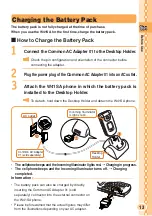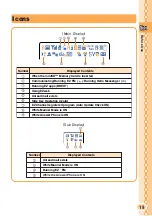99
Contents
C-mail .................................................................................... 53
Creating and Sending C-mail ................................................ 54
Reading Received C-mail ...................................................... 56
Reading C-mail from the Inbox .............................................. 57
Hello Messenger
58
Displaying Hello Messenger Menu ........................................ 59
Inviting Member to the Meeting ............................................. 60
When Receiving the Meeting Invitation ................................. 61
○
○
○
○
○
○
○
○
○
○
○
○
○
○
○
○
○
○
○
○
○
○
○
○
○
○
○
○
○
○
○
○
○
○
○
○
○
○
○
○
○
What You Can Do with the Camera
62
Shooting Photos .................................................................... 64
Recording Movies .................................................................. 65
Viewing Photos or Movies ..................................................... 67
Attaching a Photo or a Movie to an E-mail Message ............ 68
Photo Mail ............................................................................. 68
EZweb ................................................................................... 69
Displaying the EZ Top Menu .................................................. 70
Bookmarking Frequently-Accessed Sites .............................. 71
Accessing Bookmarked Sites ................................................ 72
Viewing Charges ................................................................... 73
Downloading Chaku-Uta
...................................................... 74
Downloading Chaku-Uta-Full
............................................... 76
EZ Channel ........................................................................... 77
○
○
○
○
○
○
○
○
○
○
○
○
○
○
○
○
○
○
○
○
○
○
○
○
○
○
○
○
○
○
○
○
○
○
○
○
○
○
○
○
○
What You Can Do with EZnavi
78
What You Can Do with Position Search ................................ 80
What You Can Do with Area Message .................................. 81
Antenna Available for W41SA ............................................... 82
Listening to EZ·FM ................................................................ 83
Ending EZ·FM ....................................................................... 84
○
○
○
○
○
○
○
○
○
○
○
○
○
○
○
○
○
○
○
○
○
○
○
○
○
○
○
○
○
○
○
○
○
○
○
○
○
○
○
○
○
Troubleshooting
85
Setting the Remote Auto Lock Activation Conditions ............ 86
Activating Auto Lock on the W41SA through Remote Operation ... 87
○
○
○
○
○
○
○
○
○
○
○
○
○
○
○
○
○
○
○
○
○
○
○
○
○
○
○
○
○
○
○
○
○
○
○
○
○
○
○
○
○
Other Features
88
Index
89
Camera
What You Can
Do with
Security Navi
EZ
•
FM
EZweb
In Case You Lose
Your W41SA