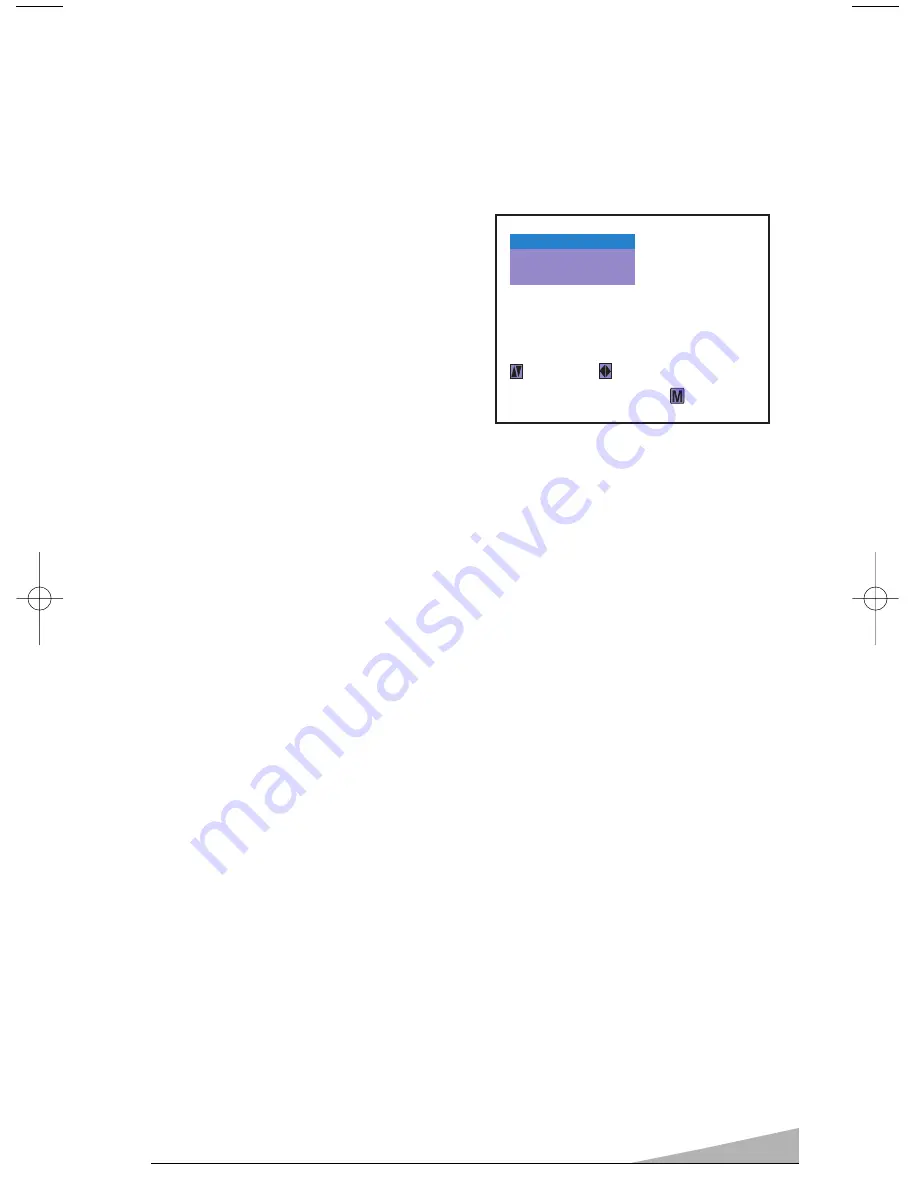
13
ON-SCREEN MENU SYSTEM
The system has 3 different modes:
PICTURE
— COLOR, BRIGHTNESS,
CONTRAST, TINT, SHARPNESS and
WHITE TONE
AUDIO
— BASS, TREBLE, BALANCE,
BASS EXPANDER ON/OFF and
SURROUND ON/OFF.
PRESET
— ANTENNA, SEARCH,
CHANNEL, SKIP and MEMORY
The On-Screen Menu System allows the viewer to program television features to their
personal preference. Adjustments can be made by using the keys either on the TV front
panel (see pages 6 and 7) or on the remote control (see pages 8 and 9). Read this
page for information on selecting menus.
GENERAL OPERATION
To open the Main Menu, press
MENU
on the remote control or on the TV front panel.
You will notice that
PICTURE
is in yellow and is indicated by the blue background. The
blue background let you know which mode you have selected. To select another mode,
use the
CHANNEL
▲
(up) or
CHANNEL
▼
(down) key.
After making your selection, press the
VOLUME –
or
key to enter to each
adjustment menu. Now use the
VOLUME –
or
key to make adjustments to
your selection.
If you wait too long to make selection, the menu will disappear (usually after 15
seconds). Just press
MENU
twice to return to where you were. Now you can finish your
selections.
Once you have completed your selections and you want to clear the menu from the
screen, press
MENU
or wait for about 15 seconds.
Main Menu
AUDIO
PRESET
SELECT
ADJUST
EXIT
PICTURE
OM BE4P-E (FC8-A) 1/4/10 8:50 AM Page 13




























