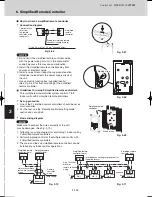3-101
Control of 3-WAY ECO-i SYSTEM
1
2
3
4
5
6
7
8
6. Simplifi ed Remote Controller
Use the following method to perform simplified remote controller Main/Sub setting and RCU.CK switching.
Remote controller setting mode
1.
2.
3.
*
Press both and buttons on the remote controller for more than 4 seconds together.
CODE
ITEM
Sub
DATA
RCU. Main/Sub
ITEM
Normal
RCU. CK
RCU. CK
Main
Use
/
( ) button to select an item code, and then use button to confirm.
Change DATA with
/
( ) buttons.
Press . Finally, press .
4.
To go back one step, press .
* Make sure to set [Normal] for RCU. CK.
* DATA is memorized in the RCU.
(DATA setting will not be changed even when the power is turned off.)
* DATA is memorized in the indoor unit.
(DATA setting will not be changed even when the power is turned off.)
Use the following method to switch sensor or temperature unit (Celsius/Fahrenheit).
Indoor unit setting mode
1.
2.
3.
5.
4.
*
Press + +
buttons on the remote controller for more than 4 seconds together.
Use / ( ) button to select a unit, and then use button to confirm.
Use
/
(
) button to select an item code, and then use button to confirm.
Change DATA with
/
(
) buttons.
Press
. Finally, press
.
To go back one step, press .
To display the trouble history:
1.
2.
3.
*
To display the sensor temperature:
1.
2.
3.
4.
*
Room temperature sensor
CODE
ITEM
DATA
o
F
Temperature unit
o
C
Main unit
RCU
Press both
and
buttons on the remote controller for more than 4 seconds together.
Use
/
(
) button to select a unit, and then use button to confirm.
Change the sensor address (CODE No.) with
/
(
) buttons.
Press the
button to finish service mode.
To go back one step, press .
Press both and buttons on the remote controller for more than 4 seconds together.
Change the alarm message:
/
( ) buttons
Press the
button to finish service mode.
To clear the trouble history, press .
CODE No.
(New)
(Old)
TD831143-00̲W-3WAY.indb 101
TD831143-00̲W-3WAY.indb 101
2008/12/01 10:26:50
2008/12/01 10:26:50
Summary of Contents for RCS KR1 EG
Page 1: ...3 4 3 ...