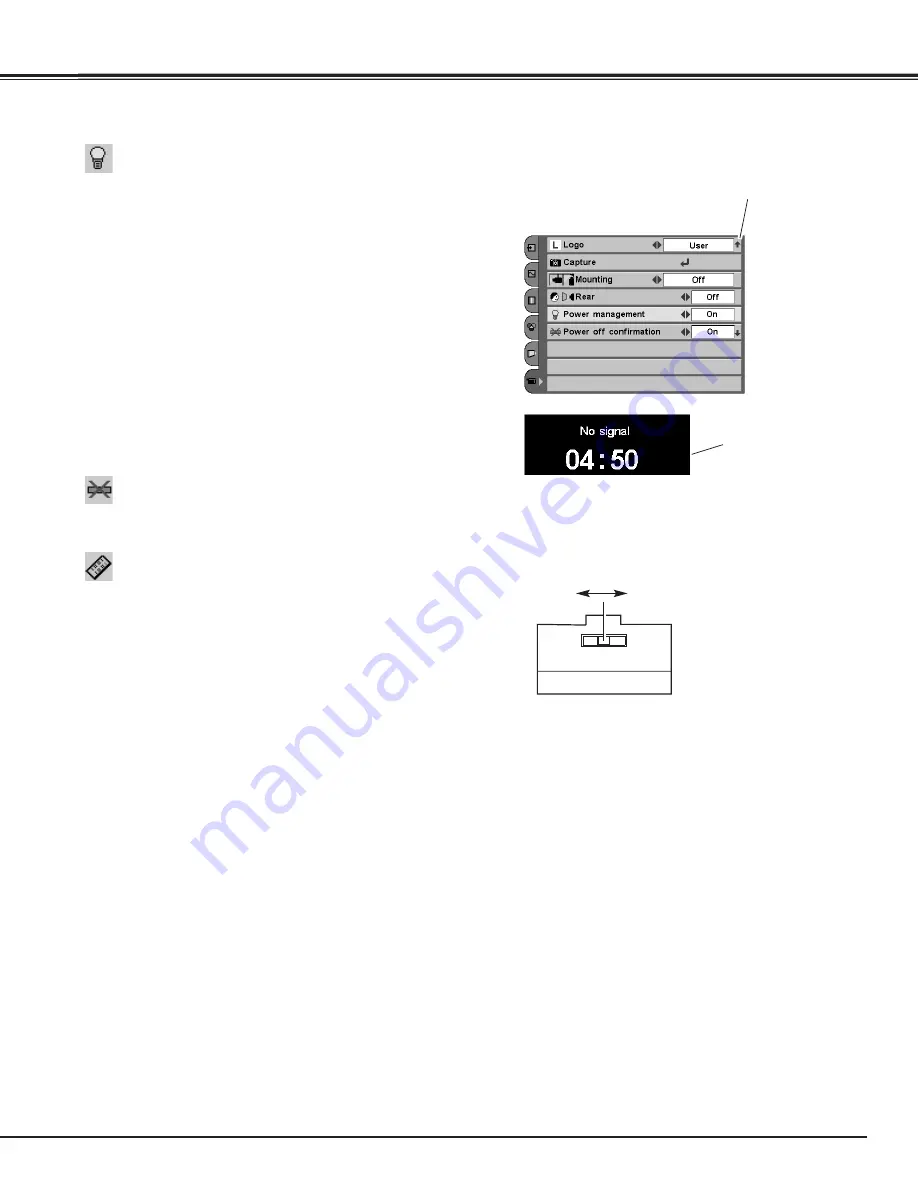
43
Remote control
This projector has two different remote control codes: Code 1 (initial
code) and Code 2. This switching function prevents remote control
interference when operating several projectors or video equipment
together.
When operating the projector in “Code 1”, both the projector and
the remote control must be switched to “Code 1”.
To change the code of the projector;
Set the remote control code in the Setting Menu to “Code 2”.
To change the code of the remote control;
Open the compartment lid on back of the remote control then you
will find a white switch. Slide it left or right to change the code of
the remote control.
After changing the code, make sure the remote control operates
properly.
To return to the initial code (Code 1), repeat the steps above.
For reducing power consumption as well as maintaining the lamp
life, the Power management function turns off the projection lamp
when the input signal is interrupted and no button is pressed for 30
seconds or more.
When the input signal is interrupted and no button is pressed for 30
seconds or more, the timer display with the message "No signal"
appears on the screen. The count-down starts for 5 minutes.
When the count-down time has elapsed, the lamp will be turned off
to cool itself down. The POWER indicator is flashing red during this
cooling-off period. The next performance depends on setting as
follows.
On ··· When the lamp has been fully cooled down, the POWER
indicator changes to green flashing. In this condition, the
projection lamp will be turned on if the input signal is
reconnected or any button on the top control or remote
control is pressed.
Off ··· The Power management function is canceled.
Power management
Power off confirmation
The confirmation dialog box to turn off the projector is displayed with
this function ON.
Time left until
lamp off
Power management
This arrow indicates that there
are previous items. Select this
item and press the Point Up but-
ton to go to the previous item.
Setting
NOTE
●
When the batteries of the remote control are replaced, the remote control
code automatically returns to the initial code (Code 1).
Remote control Code switch
CODE1 CODE2






























