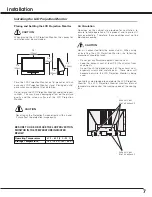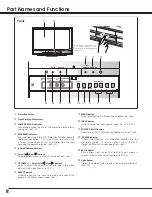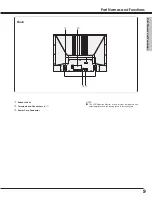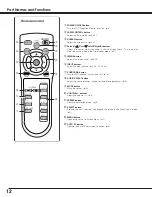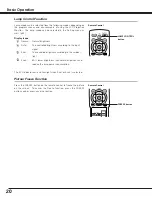11
Part Names and Functions
q
INPUT 1
Connect computer (Digital DVI-D type) and audio outputs
to these terminals. (p16, 17)
●
RGB (PC DIGITAL / AV HDCP) (DVI-D)
●
AUDIO R and L (MONO) (RCA-type)
Rear Terminals
Y – Pb/Cb – Pr/Cr
INPUT 1
R–AUDIO–L
R–AUDIO–L
(MONO)
(MONO)
V
S-VIDEO
AUDIO
R–AUDIO–L
(MONO)
ANALOG
DIGITAL(DVI-D)
OUTPUT
INPUT 2
INPUT 4
ANALOG
AUDIO
SERIAL PORT
INPUT 3
H/V
R
B
G
VIDEO (VIDEO CONFERENCE)
Y – Pb/Cb – Pr/Cr
VIDEO (VIDEO CONFERENCE)
q
w
e
t
r
y
y
OUTPUT
Connect another monitor or external audio amplifier to
these jacks. (p16, 17)
●
RGB ANALOG (D-SUB)
OUTPUT (ANALOG) terminal outputs the signals only
coming from INPUT 2 (ANALOG) and INPUT 3
(ANALOG RGB).
●
AUDIO (Stereo)
Output Audio input of INPUT 1-5.
r
INPUT 4
Connect component / video, s-video, and audio outputs
from video equipment to these jacks. (p16, 17)
●
VIDEO (VIDEO CONFERENCE) / COMPONENT
(RCA-type)
●
S-VIDEO (Mini DIN 4-type)
●
AUDIO R and L(MONO) (RCA-type)
e
INPUT 3
Connect RGB / component / video and audio outputs
from video equipment to these jacks. (p16, 17)
●
RGB/ VIDEO (VIDEO CONFERENCE) / COMPONENT
(BNC-type)
●
AUDIO R and L (MONO) (RCA-type)
w
INPUT 2
Connect computer and audio outputs from computer to
these terminals. (p16)
●
RGB ANALOG (D-SUB)
●
AUDIO (Stereo) (Mini-type)
t
SERIAL PORT
This jack is used to service this LCD Projection Monitor.
Pa
rt
Names and Functions
u
u
PJ Net Organizer Connector
This terminal is used for optional part, PJ Net Organizer.
For details, contact the dealer.