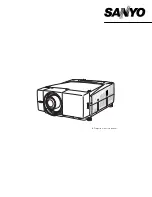15
Preparation
!1
SCREEN button
Selects screen sizes. (p.31)
!2
INPUT 1-3 buttons
Selects input source (INPUT 1 - INPUT 3). (p.30)
!0
AUTO PC button
Operates the Auto PC adjustment. (p.30)
q
MENU button
Opens or closes the On-Screen Menu. (p.33, 34)
w
FREEZE button
Freezes the projected picture. (p.31)
!4
REMOTE RESET/ON/ALL-OFF switch
When using the remote control, set this switch to “ON.”
Set it to “ALL OFF” for power saving when it is not
used. Slide this switch to “RESET” by holding down the
CH and ID buttons at the same time to initialize the
Remote Control ID and CH. (p.16)
u
P-TIMER button
Operates P-Timer function. (p.31)
MENU
C A N C E L
INFO
AUTO PC
SCREEN
FREEZE
P-TIMER
SOUND
REMOTE
VOL.
MUTE
CH
ID
INPUT 4
INPUT 1
INPUT 2
INPUT 3
INPUT 5
REMOTE RESET ON ALL OFF
L E N S S H I F T
K E Y S T O N E
S H U T T E R D . Z O O M
Z O O M
F O C U S
O N - O F F
q
e
!0
!1
t
y
o
!3
i
r
u
!4
w
!2
e
and
r
buttons are unusable.
t
CH button
Switches Remote Control Channel (CH). (p.16)
y
ID button
Switches Remote Control ID. (p.16)
i
CANCEL button
Cancels the selection and returns to the previous menu.
(p.33)
o
INFO button
Displays the projector information. (p.30)
!3
INPUT 4-5 buttons
Selects input source (INPUT 4 - INPUT 5). (p.30)
Pr
epar
ation
Summary of Contents for PLC-EF60A
Page 1: ...Owner s Manual PLC XF60A PLC EF60A Multimedia Projector MODEL Projection lens is optional ...
Page 9: ...9 ...
Page 12: ...12 Preparation ANALOG OUT INPUT 3 INPUT 1 INPUT 2 ...
Page 13: ...13 Preparation ...
Page 23: ...23 Installation Installation Connecting to Video Equipment Digital and Video ...
Page 43: ......
Page 61: ...61 Maintenance and Cleaning ...
Page 77: ...77 Appendix ...
Page 82: ...Printed in Japan Part No 610 327 9398 1AA6P1P5077 KH6A SANYO Electric Co Ltd ...