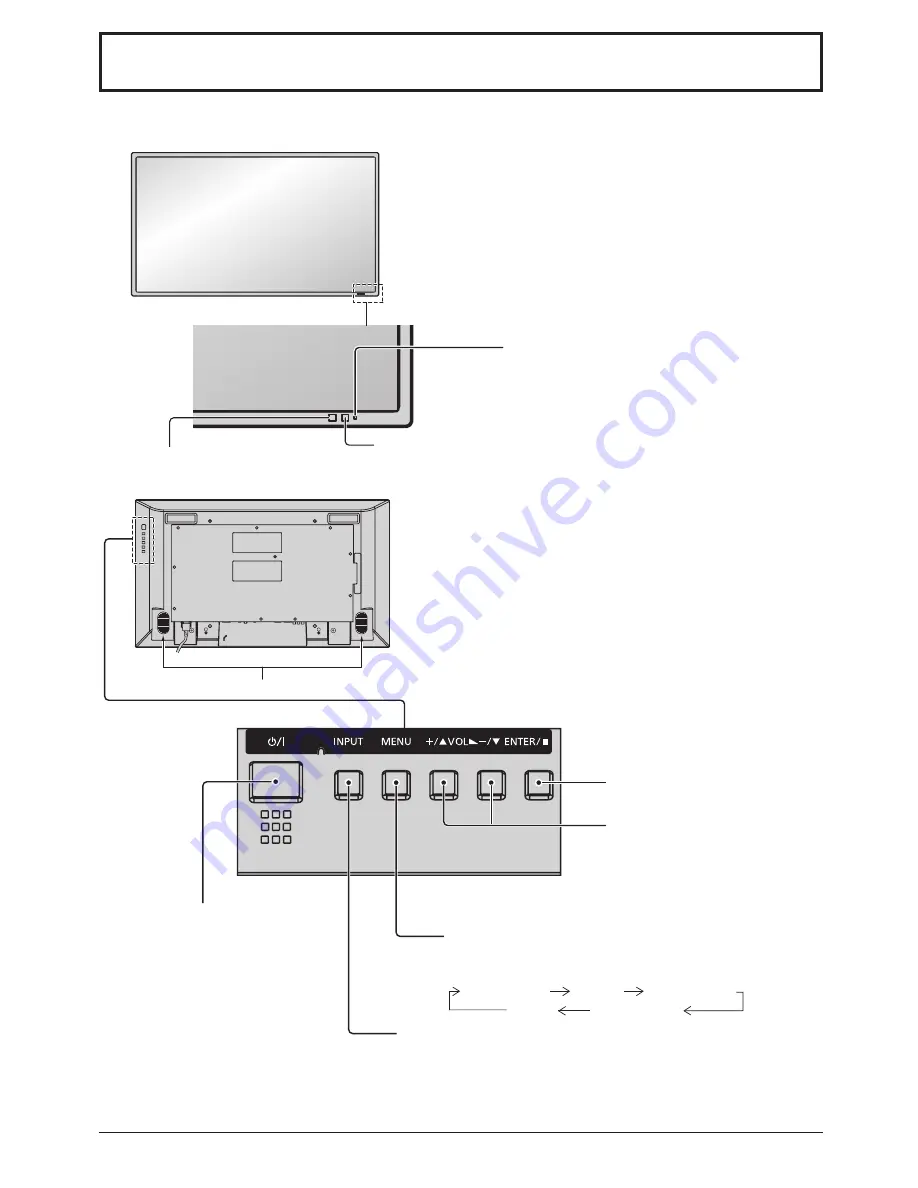
56
Controles básicos
Encendido/Apagado de la pantalla MENÚ
Cada vez que se pulsa el botón MENU, la pantalla de
menú se conmuta. (vea la página 58)
Visión normal
Imagen
Configuración
Sonido
Pos. /Tamaño
Ajuste de volumen
Subida “+” y bajada “–” del volumen
Cuando se visualice la pantalla del menú:
“+”: presione para mover el cursor hacia arriba
“–”: presione para mover el cursor hacia abajo
(vea la página 58)
Sensor de control
remoto
Interruptor principal
Altavoces
Sensor de brillo
Capta el brillo en el entorno de la
pantalla.
Unidad principal
Piloto de encendido
Se enciende el piloto de funcionamiento.
• Desconectado ... El indicador está apagado (La unidad
consume algo de energía siempre
que el cable de alimentación se
mantiene conectado a la toma de
corriente.)
• Espera .......... Rojo
• Conectado ..... Verde
• Energía monitor (DPMS)
....................... Naranja (Señal PC IN o DVI-D IN.)
Botón de introducción/aspecto
(vea la página 58)
Tecla INPUT (Selección de la señal de entrada)
(vea la página 55)






























