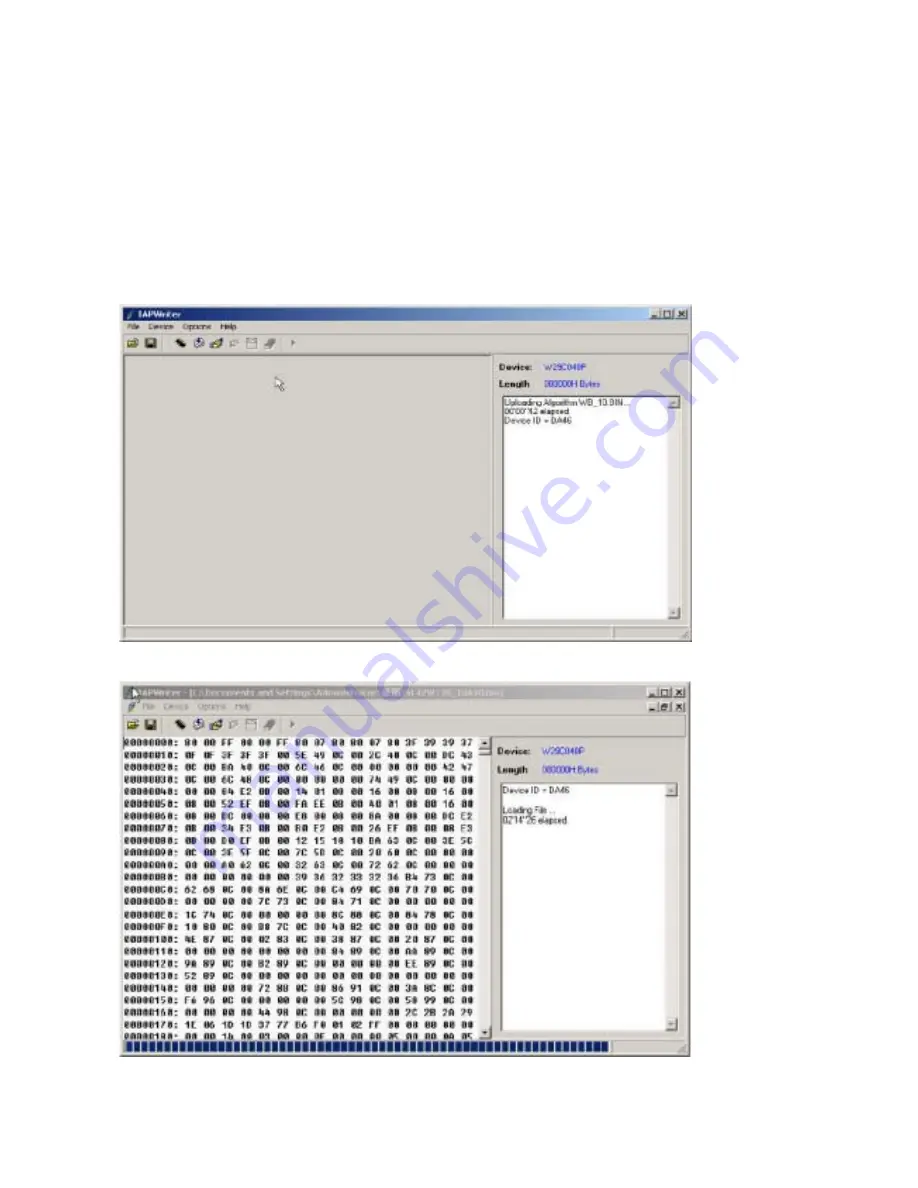
9
Method of software upgrading
1. Enter the software upgrading state of the TV
Method 1: press the VOL- button in the unit, turn on the main power switch, then the screen
display black screen, but the indicator to blue.
Method 2: Enter factory menu, select the IIC-BUS OFF item.
2. Connection upgrading tools with upgrading port.
3. Dual-
click IAPWriter logo, enter the upgrading states (if the PC and the IIC communication
trouble, it can prompt.
4. Select the file menu load the software follow as:


























