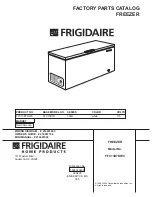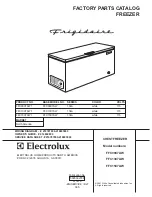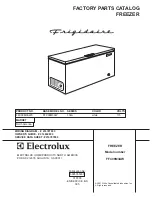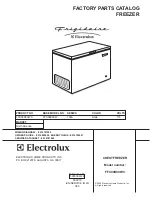11
INSTALLATION
Installation site
To operate this unit properly and to obtain maximum performance, install the unit in a location with the
following conditions:
●
A location not subjected to direct sunlight
Installation in a location subjected to direct sunlight may lead to inadequate cooling.
●
A location with adequate ventilation
Leave at least 10 cm around the unit for ventilation. Poor ventilation will result in a reduction of the
refrigeration capacity.
●
A location away from heat generating sources
Avoid installing the unit near heat-emitting appliances such as an autoclave or an oven. Heat can cause
inefficient refrigeration.
●
A location with a sturdy and level floor
WARNING
Install the unit on a sturdy floor.
If the floor is not strong enough or the installation site is not
adequate, this may result in injury from the unit falling or tipping over.
Select a level and sturdy floor for installation.
This precaution will prevent the unit from tipping.
Improper installation may result in water spillage or injury from the unit tipping over.
Always install the unit in a stable condition to avoid the vibration or noise. Unstable floor may cause the
vibration or noise.
●
A location not prone to high humidity
WARNING
Do not use the unit outdoors.
Current leakage or electric shock may result if the unit is exposed to
rain water.
Never install the unit in a humid place or a place where it is likely to be splashed by water.
Deterioration of the insulation may result which could cause current leakage or electric shock.
●
A location without flammable or corrosive gas
WARNING
Never install the unit in a flammable or volatile location.
This may cause explosion or fire.
Never install the unit where acid or corrosive gases are present
as current leakage or electric shock
may result due to corrosion.