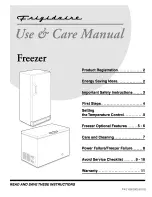7
INSTALLATION SITE
This unit is a precision machine. When select a location to install this unit, keep the following conditions
for perfect performance.
1.Sturdy, level floor
Install the unit on a sturdy floor to avoid excessive vibration and noise.
2. Away from heat-emitting appliances
Avoid installing the unit near heat-emitting appliances such as heaters. Heat can cause modification of
materials and inefficient refrigeration.
3. Out of direct sunlight
Installing the unit in direct sunlight may cause malfunctioning and may shorten the life of the unit.
4. Dry area
Avoid placing the unit in a damp area, for example, near a water faucet or sink.
CAUTION!
Installing a circuit breaker
If the unit is place in a dump area, a circuit breaker must be install the circuit breaker in the power line. Consult
your dealer or an electrical for further information.
5. Clean area
Avoid placing the unit where chemicals are stored or gases are produced. Also avid areas where there is a great
deal of dust.
6. Well-ventilated area
If it is necessary due to limited space this unit can be positioned flush with the wall. However, if it is possible we
recommended to leave at least 10 cm of clearance behind the unit. Power consumption will be less if the unit is
not placed against the wall.
7. Be sure to ground the unit
Grounding the prevents electric shock which occurs when the electrical insulation of the unit becomes insufficient.
Be sure to ground the unit.
WARNING!
Make sure of use a plug with earth provision and to ground the unit to prevent the electric shock in the event of
the current leakage.
Substituting a water pipe for the ground terminal will not provide proper grounding in many instances since
plastic pipes are often used for water piping.
Never ground the unit through a bas pipe, as it is very dangerous.
Never ground the unit through the telephone line or lightning rod, as large currents flow if lightning strikes,
making it very dangerous.
8. Fixing of the frame
These are adjustable feet for adjusting the frame on the booth sides of the frame bottom. Turn them to the
left for fixing on the floor, and completely to the right to retract then before carrying.
WARNING!
When you dispose of this deep freezer, do not forget to break the hinge and the lock to prevent the door from
being closed. Do not allow children to play around the deep freezer. Attach some packing between the door
and the body for temporary shutdown.