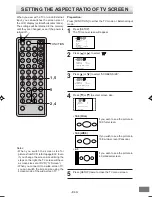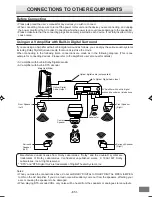-E38-
SETTING THE CHILD LOCK
Press [SETUP] during DVD playback or TV mode or
External Input mode.
The TV menu screen will appear.
1
3
4
Locking the Disc Tray (Child Lock)
To prevent small children from opening the disc tray by mistake,
you can lock the disc tray.
2
5
Press [SETUP] twice to close the TV menu screen.
If you press [DISC OPEN], “CHILD LOCK” is displayed
on the screen for 4 seconds and the tray will not open if
you press it just once.
To cancel the Child Lock, select “OFF” in step 4.
Note:
Even if “ON” is selected for the CHILD LOCK,
if [DISC OPEN] is pressed for 5 seconds or
more, the disc tray will open. (Even if you
pressed [DISC OPEN] next, the tray would
not open unless you press it for 5 seconds or
longer. If you wish to open the disc tray
immediately, select “OFF” in step 4.
CHILD LOCK
OFF
SCREEN SIZE
16:9(FULL)
LANGUAGE / IDIOMA / LANGUE
C
/
D
/
B
/
A
/SETUP
CHILD LOCK
OFF
SCREEN SIZE
16:9(FULL)
LANGUAGE / IDIOMA / LANGUE
C
/
D
/
B
/
A
/SETUP
C
/
D
/
B
/
A
/SETUP
BRIGHTNESS
CONTRAST
COLOR
TINT
SHARPNESS
BACK LIGHT
0
+ 16
0
0
0
- NORM +
1,5
3
2,4
CHILD LOCK
ON
SCREEN SIZE
16:9(FULL)
LANGUAGE / IDIOMA / LANGUE
C
/
D
/
B
/
A
/SETUP
Press [ ] or [ ] to select “
”.
Press [ ] or [ ] to select “ON”.
Press [ ] or [ ] to select “CHILD LOCK”.
5D90401A P29-38
26/06/2003, 16:54
38