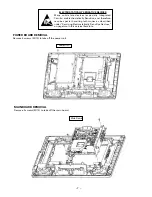– 6 –
STAND REMOVAL
Note:
Position TV face down on a padded or cushioned
surface to protect the screen and finish.
Remove 2 screws(3X25) to take the stand off.
MECHANICAL DISASSEMBLY
CAUTION: This LCD TV uses several different kinds of
screws. Using the correct screw is necessary to
prevent damage. Lead wires must be redressed
to their previous locations after servicing.
CABINET BACK REMOVAL
Remove 6 screws (3X10) and 1 screw (3X6).
Grasp the bottom of the back and tilt forward to release the hooks. Remove the cabinet back.
Note:
The cabinet back can be removed without removing the stand.
Summary of Contents for DP19648 - 19" LCD TV
Page 26: ... 26 COMPONENT ANDTESTPOINT LOCATIONS MAIN BOARD PARTS SIDE ...
Page 27: ... 27 MAIN BOARD SOLDER SIDE ...
Page 28: ... 28 CONTROL BOARD PART SIDE CONTROL BOARD SOLDER SIDE PC BOARD PART SIDE PC BOARD SOLDER SIDE ...
Page 32: ... 32 IC1600 DC to DC Converter IC1240 Component Selecter IC BLOCK DIAGRAMS CONT ...
Page 33: ... 33 IC1651 DC to DC Converter IC1671 DC to DC Converter ...
Page 34: ... 34 IC5500 Screen Controller IC BLOCK DIAGRAMS CONT ...
Page 35: ... 35 IC3200 Audio Controller IC6270 Audio A D ...
Page 36: ... 36 IC5700 DDR Double Data Rate SDRAM IC BLOCK DIAGRAMS CONT ...