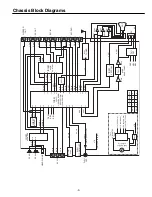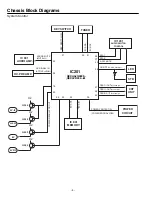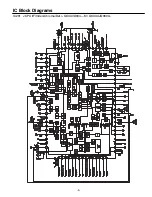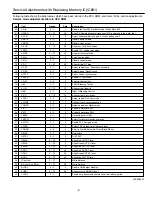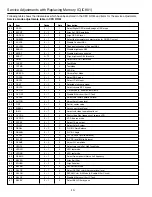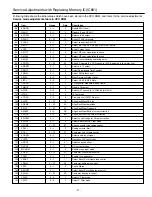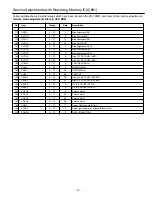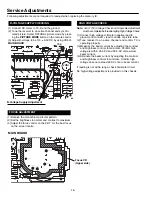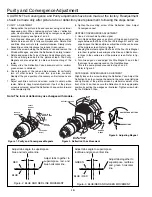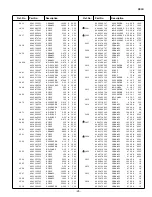-11-
Service Adjustments with Replacing Memory IC(IC801)
No.
Item
Range
Data
Description
88
EQUON
0 ~ 1
0
Enable EQU circuit
89
IFAGC
0 ~ 1
0
Disable IF and RF AGC
90
SVOSW
0 ~ 1
0
Select pin 68 output
91
RFAGC
0 ~ 3F
1A
Align RF AGC threshold
92
STRAP
0 ~ 1
1
Select sound trap ON/OFF
93
VIFSY
0 ~ 7
0
Select VIF Freq. 38.0/38.9/39.5/45.75/58.75MHz
94
VLEF
0 ~ 7
7
Align IF video level
95
OMTYP
0 ~ 1
0
Select VIF over modulation function
96
OMSW
0 ~ 1
0
Select VIF over modulation function
97
OMLEV
0 ~ F
8
Adjust over modulation operating point
98
VCOFQ
0 ~ FF
60
Align ES Sample IF VCO Frequency. (MP is adjusted in the wafer line)
98
AMOSW
0 ~ 1
0
Select pin 70 output
100
DEMTC
0 ~ 1
0
Select De-emphasis Time Constant
101
FMGAI
0 ~ 1
0
Select FM Output Level
102
A2SW
0 ~ 1
0
West Germany Output Level
103
SIFSY
0 ~ 3
1
Select 4.5/5.5/6.0/6.5 MHz
104
CHCON
0 ~ 1
0
CH converter measure mode at India
105
FMMUT
0 ~ 1
0
Disable FM output
106
AFTSE
0 ~ 3
2
Select AFT sensitivity 10/13/20/40 [mV/KHz]
107
IFTES
0 ~ 1
0
IF Test mode
108
VCOAD
0 ~ F
8
Fine adjust of IFVCO Free run
109
EWDC
0 ~ 3F
18
Align East/West DC bias
100
EWAMP
0 ~ 3F
0A
Align East/West amplitude
111
EWTIL
0 ~ 3F
20
Align East/West Trapezoid
112
EWBOT
0 ~ F
0B
Align East/West Bottom corner correction
113 EWTOP
0 ~ F
0A
Align East/West Top corner correction
114
EWCSW
0 ~ 1
0
Select control range for Corner correction
115
EWTES
0 ~ 1
0
Select East/West DAC test mode
116
HSCMP
0 ~ 3F
07
Align horizontal size compensation
117
VOLFL
0 ~ 1
0
Enable volume filterl
118
VOL L
0 ~ 7F
21
Customer L-ch volume control
119
AUDSW
0 ~ 1
1
Select audio input signal
120
CLKTS
0 ~ 1
2*
Operation CLK test modes
121
SRCNT
0 ~ 1
0*
Select surround effect
122
DCCUT
0 ~ 1
2*
DC cut test modes
123
MONOM
0 ~ 1
0
Enable mono input mode
124
VOL R
0 ~ 7F
21
Customer R-ch volume control
125
TOATT
0 ~ 1
0*
Enable tone attenuator
126
TBOST
0 ~ 1
1*
Select Boost/Cut of treble tone control
127
TRGAI
0 ~ 3F
3F
Customer treble gain control
128
PEST
0 ~ 1
0
Pseud Stereo
129
BBGOST
0 ~ 1
1*
Select Boost/Cut of bass tone control
130
BAGAI
0 ~ 3F
3F
Customer bass gain control
131
YFLSY
0 ~ 3
1
Select Y Filter mode
132
CFLSY
0 ~ 3
2
Select C Filter mode
Following table shows the initial values which have been stored in the CPU ROM, and items for the service adjustments.
Service mode adjustments table in CPU ROM
SM_21-BE4B (FC8-A) IDN 6/24/08 10:53 AM Page 11