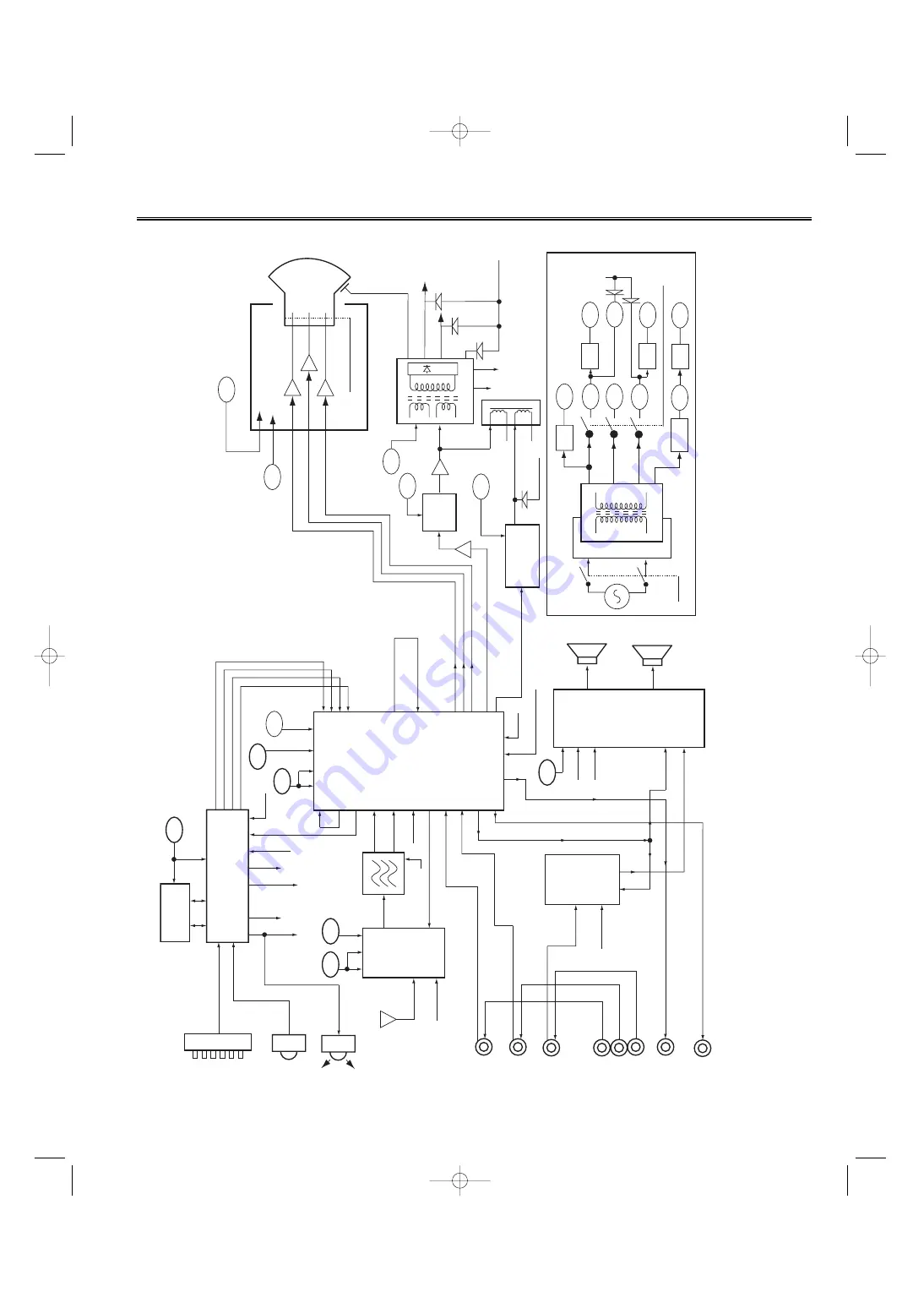
-3-
Chassis Block Diagrams
MAIN SIGNAL PROCESSING CIRCUIT
Front
key
A1901A
RC
PRE-AMP
.
D1910
LED
5V
-2
6
7
ANT
VIDEO IN
L-IN(AUDIO)
R-IN(AUDIO)
AUDIO MONIT
OR OUT
(LEFT)
FRONT
AV
IN
REAR
AV
IN
VIDEO IN
IC802
MEMOR
Y
6
5
4
3
SCL
SDA
Key in
R/C in
31
29
30
Stand by
Mute
Mono/St.
V
ol.
Protect
27
10
8
AFT
BLK
B
G
R
36V
9
11
IF OUT
CPU
1
VIF
RF AGC
A101
TUNER
X161
SA
W Filter
R-IN
R-OUT
MONO/ST
.
IC1201
AUDIO SW
15V
40
SELECTED VIDEO OUT
1
51
42
Ext.AUDIO-IN
Ext.VIDEO-IN
RF AGC
FL
YBACK PULSE IN
ABL
28
13
4
IF in
IF in
6
AFT
SIF out
SIF in
IF V
CC
VIDEO VE
RT
V
CC
RGB VCC
HOR. VCC
5V
-2
10
52
54
8
43
5
18 25
H-VCC
9V
9V
-1
8
5VRC
14
15
16
17
R
G
B
BLK
46
44
VIDEO-OUT
INT
. VIDEO IN
R-OUT
G-OUT
B-OUT
H-OUT
V
-OUT
19
20
21
27
23
IC201
IF/VIDEO/
CHROMA
MUTE
VOL.
L-IN
R-IN
Rout
Lout
IC001
AUDIO AMP
.
180V
1
5
IC501
VER
T
./DEF
.
SWITCH
VR631
130V
Reg.
Reg.
24V
15V
9V
5VRC
Reg.
Reg.
24V
Protect
T431
H-DRIVE TRANS.
Q432 H-OUT
24V
130V
B
G
R
9V
H
V
L902
DY
AFC
ABL
T471
FBT
Q901
CR
T
Heater
HV
180V
Heater
Low B
36V
H-VCC
9V
-1
5V
-2
Protect
POWER SUPPL
Y
CIRCUIT
Protect
4/5
IC801
12
28
23
19
20
21
22
SP901 (L)
SP902 (R)
12
7
5
2
3
1
10
REAR
MONIT
OR
OUT
1
7
3
L-IN(AUDIO)
R-IN(AUDIO)
2
11
/12
2
Q431
H-DRAIVE
CRT UNIT
T61
1
CONVER
TER
TRANS.
2
SELECTED AUDIO OUT
(EXT . L
)
IIC Bus
IIC Bus
IIC Bus
VIDEO MONIT
OR OUT
(L/R or L/L)
AUDIO OUT (
TV AUDIO OUT)
SM_14-C4FVR(RU) 1/6/05 2:23 PM Page 3

































