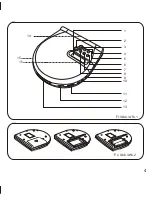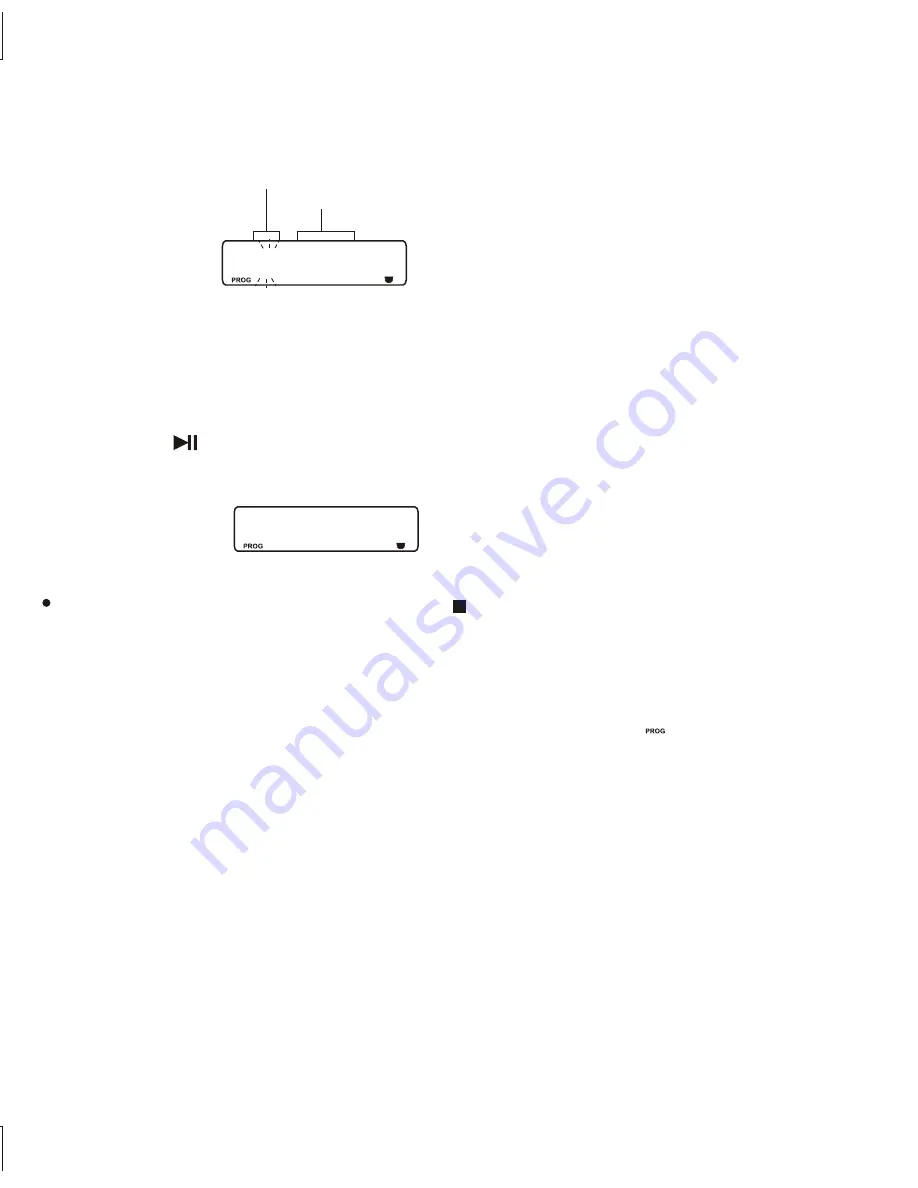
3. Press the PROG button.
4. Repeat steps 2 and 3 to programmed tracks.
5. To check the programmed contents after all tracks have been programmed, press
the PROG button repeatedly. The programmed track numbers sequentially appear
on the display.
6. Press the button to start programmed play.
To cancel programmed play, press the button twice.
Changing a programmed
To add a new track to a programmed:
1. In the stop mode, press the PROG button repeatedly until is displayed.
2. Select a track as explained above.
3. Press the PROG button.
To change a track:
1. In the stop mode, press the PROG button repeatedly until the track number to be
replaced is displayed.
2. Select a track as explained above.
3. Press the PROG button.
Note:
Programmed details cannot be partially deleted or inserted.
02
02
Track Number
Programme number
05
01:01
00
" "
14