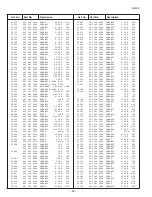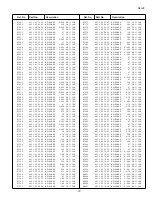-23-
Mechanical Disassembly
4) Remove the cable between LCD Panel and the Main Board.
The connector which has connected the Main Board with the LCD Panel is located under the Power Unit.
Remove the Power Unit, remove an insulated sheet, remove two screws and disconnect the connector.
Insulated Sheet
(Transparency)
Screw
Screw
Connector
5) Remove the LCD Panel
Raise a Panel Holder together with a chassis with Panel Mounting Bracket on either side.
Remove 4 screws (3mm x 14mm) to take the LCD Panel off.
Important: This insulated sheet is an
important safe part.
When the LCD Panel is exchanged, stick a new insulated
sheet. Service part number of this insulated sheet is “ 610
316 7107 SPACER SHEET-N2PA”. (Double-sided adhesive
tape is stuck on the insulated sheet.)
Panel Holder
Screw
Screw
Screw
Screw
LCD Panel
Flat Cable Removal
There are the following kinds of the connectors of a flat cable. Be careful not to damage a connector in the case of
removal of a flat cable or attachment.
Type-A
Type-B
Type-C
Type-D
For removal of flat cable, lift
up the hook of both sides.
For insert and fixing, hold
down the hook after inserting
the flat cable.
For removal of flat cable,
slide the hook of both sides.
For insert and fixing, slide
the hook to previous position
after inserting the flat cable.
Cable
Cable
Cable
Cab
le
For removal of flat cable,
pull off only.
For fixing, insert into the
socket.
For removal of flat cable, hold
down the hook.
For insert and fixing, lift up the
hook after inserting the flat cable.
For Gasket
The gasket is provided to prevent exposure of interference for other radio and television receptions.
The gasket should be
replaced on previous positions
after servicing.