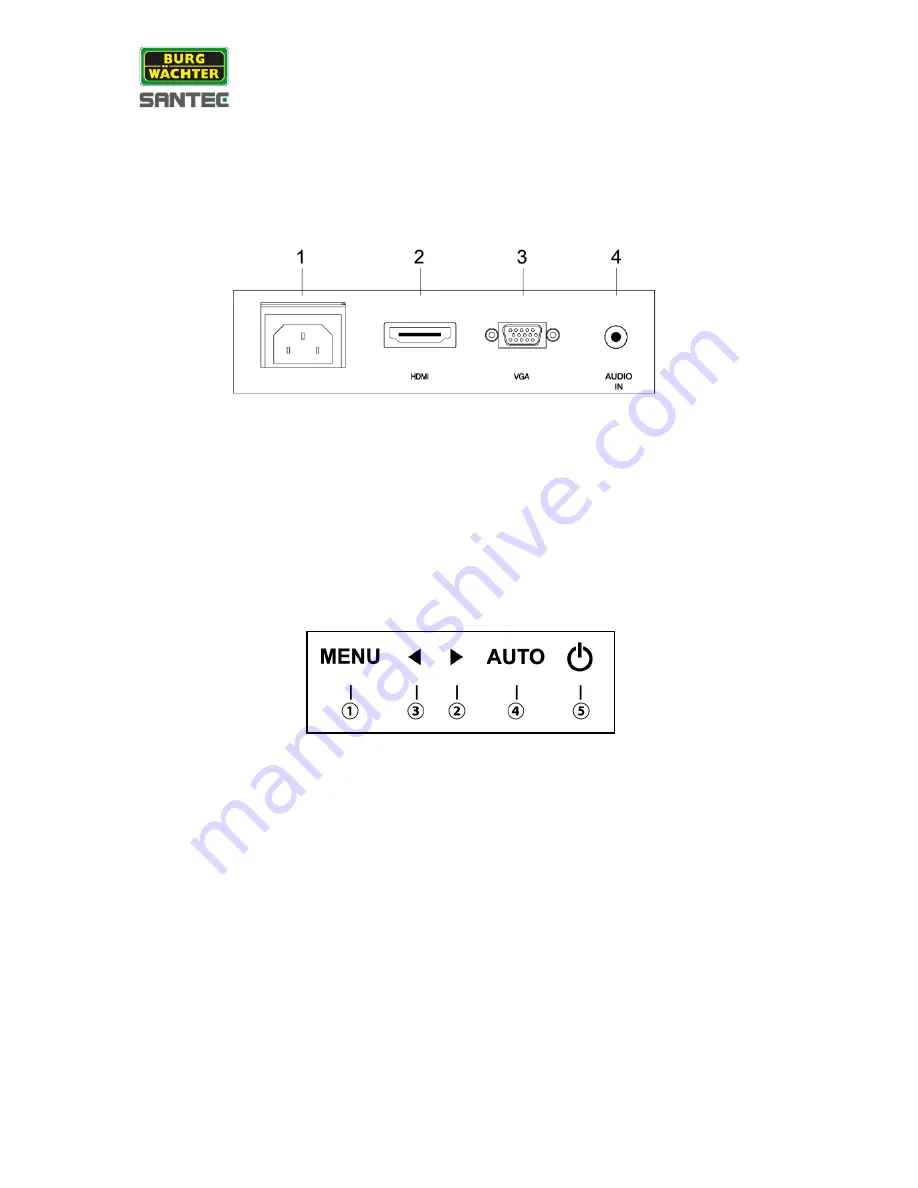
Bedienungsanleitung / User Manual
SLM-21HCV-1
_________________________________________________________________________________
- 18 -
1. Connections and control keys
1.1 Connections
On the monitor back, you will find the following connections:
1. AC input
2. HDMI input for digital signal input
3. VGA input (15-pins)
4. Audio input
1.2 Control keys
On the bottom of the monitor, you will find the following control keys:
1. Menu:
Press the menu button to call-up the OSD menu. When the OSD menu is displayed,
press this button to select menu options.
2. Right arrow:
Use this button to adjust the brightness.
Moreover, use this button to scroll upwards in the OSD menu.
3. Left arrow:
Use this button to adjust the D-SUB or HDMI signal.
Moreover, use this button to scroll downwards in the OSD menu.
4. Auto:
Press this button to have the monitor start an automatic configuration (phase, clock,
vertical/horizontal psotion).
Moreover, this button is used to exit the OSD menu.
5. Power:
Press this button to switch the monitor on and off.
Blue LED on = monitor is on
Blue LED flicker = standby mode
LED off = monitor is off





















