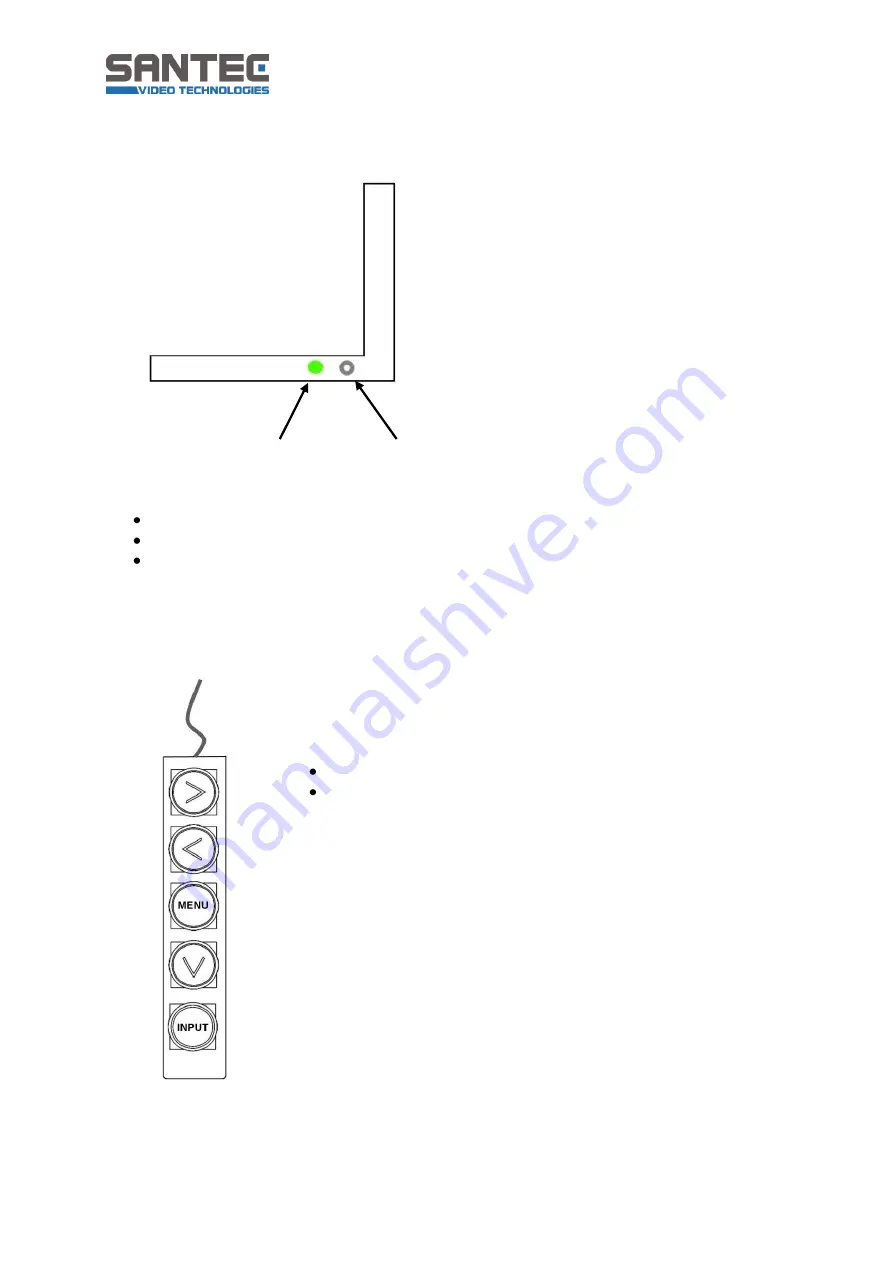
Bedienungsanleitung / User manual
SLH-1900C, SLH-2400C, SLH-3200C
SLH-4000C, SLH-4600C, SLH-5500C
_________________________________________________________________________________
- 32 -
1.2 Displaying the monitor status
The status LED displays the following operation modes:
Off:
The monitor is switched off (no power).
Red: The monitor is in stand-by mode; no video signal received.
Green: The monitor is in display mode; video signal is received.
1.3 Cable remote control
The cable remote control comes with 2 cables (1.5 m and 0.15 m length) which you can use
as needed.
Direction buttons right/left:
Use these buttons to make the following adjustments:
Select signal input
Adjust values (right = higher; left = lower)
Menu button:
Press the menu button to call up the OSD menu and to exit it.
The menu button is also used to return to the previous menu
page.
Down button:
Select the next menu item.
Input button:
Press the input button to select the desired input signal.
IR receiver (for IR remote control)
Status LED
















































