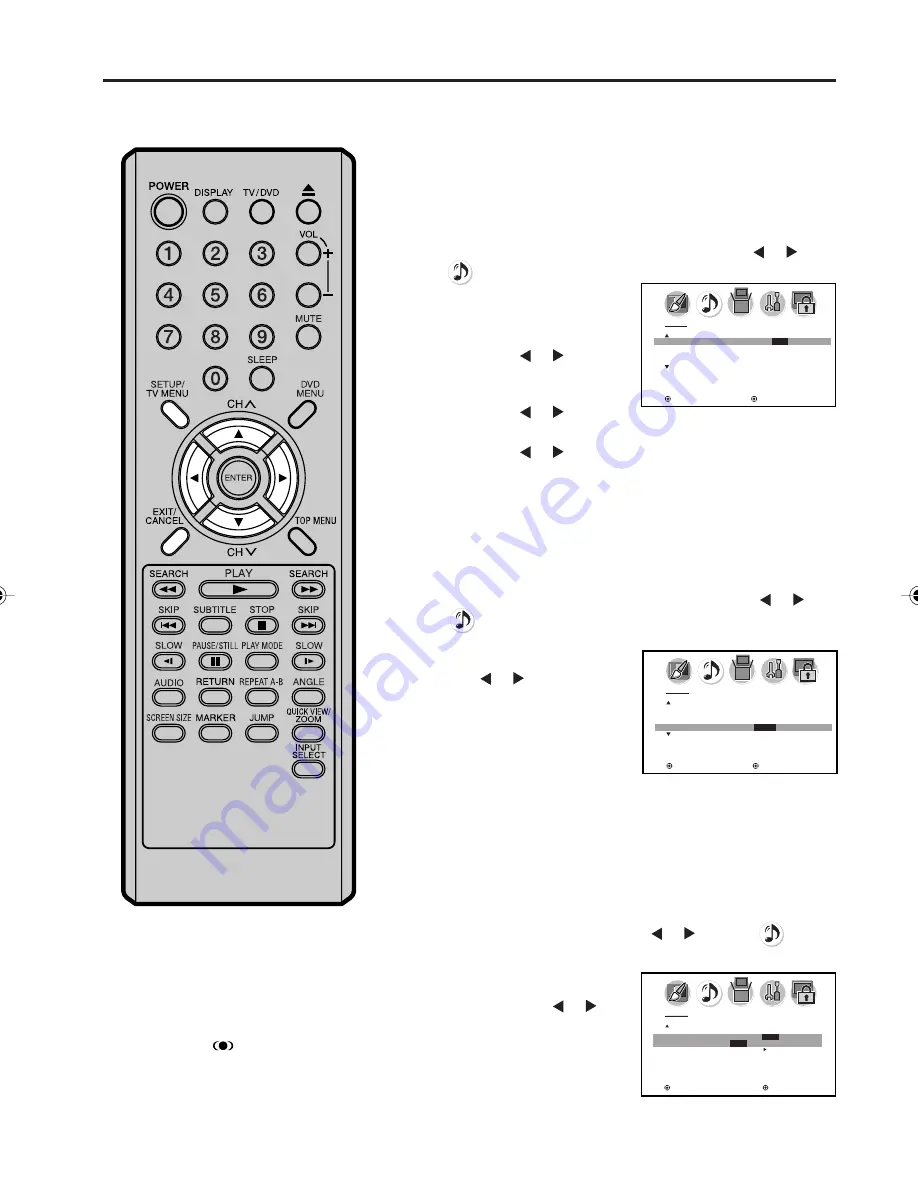
35
Using the WOW
TM
surround sound feature/Selecting the HDMI
audio input source/Selecting the digital output
AUDIO
WOW SRS 3D
OFF
FOCUS
OFF
TruBass
OFF
HDMI
HDMI
/ DVI
:SELECT
:ADJUST
Press
▲
or
▼
to select “HDMI”,
then press
or to select
“HDMI” or “DVI”.
HDMI:
When you connect the
HDMI device to the TV,
select this setting.
DVI:
When you connect the
DVI device to the TV with analog
audio cords, select this setting.
2
3
Press
EXIT
to return to the normal screen.
Selecting the HDMI audio input source
When you use HDMI AUDIO IN jacks with HDMI or DVI device, you
must select HDMI audio input source from “HDMI” or “DVI”.
Press
SETUP/TV MENU
in the TV mode. Then press
or to
select
(AUDIO) menu.
1
Using the WOW
TM
surround sound feature
WOW is a special combination of SRS Labs audio technologies that
creates a thrilling surround sound experience with deep, rich bass from
stereo sound sources. Your TV’s audio will sound fuller, richer, and
wider. WOW consists of three features; SRS 3D, FOCUS, and TruBass.
AUDIO
WOW SRS 3D
ON /
OFF
FOCUS
OFF
TruBass
OFF
HDMI
HDMI
:SELECT
:ADJUST
Press
SETUP/TV MENU
in the TV mode, then press
or to
select
(AUDIO) menu.
2
SRS 3D:
Press
or to turn on
or off the surround
sound effect.
FOCUS:
Press
or to turn on
or off the vocal emphasis effect.
TruBass:
Press
or to select the bass expansion effect high,
low or off.
4
After your desired setting, press
EXIT
to return to the normal screen.
1
Select STEREO mode (see “Selecting stereo/Second Audio
Program (SAP)” on page 34).
Notes:
• If the broadcast is monaural, the
SRS 3D effect will not work.
• The audio out jacks do not output
any of the WOW audio features.
WOW, SRS and
symbol are
trademarks of SRS Labs, Inc.
WOW technology is incorporated
under license from SRS Labs, Inc.
Press
▲
or
▼
to select the
desired WOW feature you want to
adjust.
3
Selecting the digital output
You can choose the format of the digital audio output signal.
1
Press
SETUP/TV MENU
, then press
or to select
(AUDIO) menu.
2
Press
▲
or
▼
to select “DIGITAL
OUTPUT”, then press
or to
select “PCM” or “DOLBY
DIGITAL”.
3
Press
EXIT
to return to the
normal screen.
A U D I O
A U D I O L A N G U A G E
D I G I TA L O U T P U T
P C M
P C M
/ D O L B Y D I G I TA L
R E S E T
: S E L E C T
: A D J U S T
5X10101A[EN] P30-38
3/2/06, 4:04 PM
35
Summary of Contents for HDLCDVD325
Page 67: ...67 MEMO ...






























