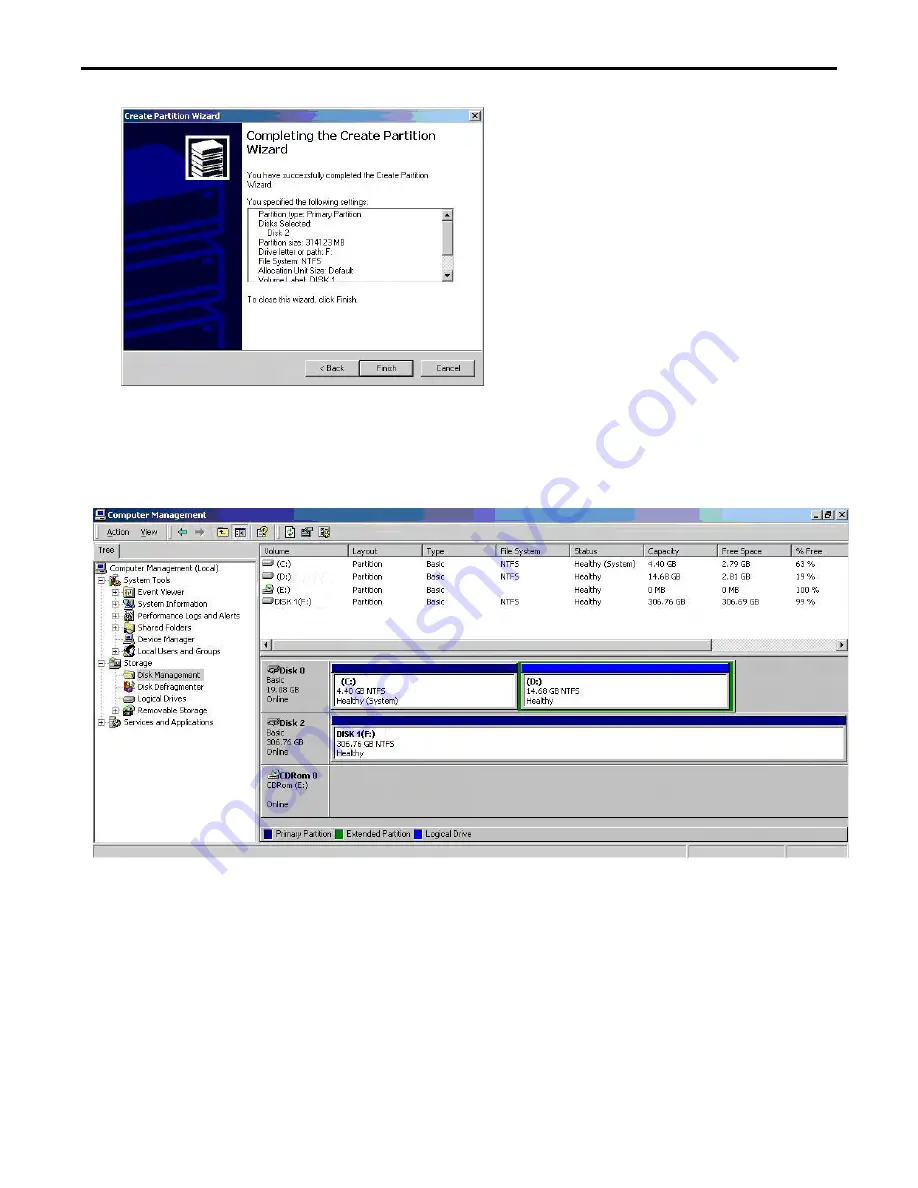
9. When the
Create Partition Wizard
has completed, click
Finish
.
10.
Restart your computer after completed the steps ablove.
The status of the created partition in the Disk Management window will change to “
Formatting”.
The percentage
complete will be displayed. Depending upon the size of the partition, the format process may take several
minutes. When completed, the status will change to
“Healthy”
and the name and drive letter will be updated.
Once the disk reports Healthy, it appears to the computer and ready to use.




























