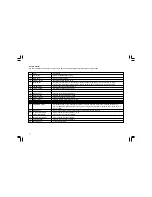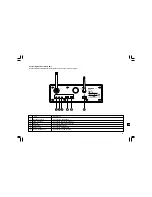20
GB
Music Player
To play music in the Music Player’s shared folders:
1. Go to >Main menu>Music Player> Shared folders>
[name of computer]>[name of folders]. User name and password
may be required.
2. Find and select the audio file you want to listen to in the folder and
press the Turning knob to play.
3. Use Forward/Back to go to next/previous track.
To play music in the Music Player’s shared media:
1. Go to >Main menu>Music Player> Shared media>
[name of computer]>[media categories]. The UpnP server makes
Media categories available. For example, ‘Music’ or ‘Playlists’.
User name and password may be required.
2. Find and select the audio file you want to listen to in the folder and
press the Turning knob to play.
3. Use Forward/Back to go to next/previous track.