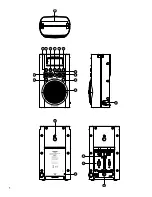5
Display modes - DAB
Your radio has seven display modes:-
. Press the Info button to cycle through the various modes.
a. Scrolling text
Displays scrolling text messages such as artist/track name, phone in
number etc.
b. Program Type
Displays the type of station being listened to e.g. Pop, Classic, News etc.
c. Multiplex Name
Displays the name of DAB multiplex to which the current station belongs.
d. Time and date
Displays the current the time and date.
e. Frequency
Displays the frequency of the DAB multiplex for the station listened to.
f . Bit rate & audio type
Displays the digital bit rate & audio type for the station being listened to.
g. Signal Strength
Displays a graph showing the signal strength for the station being received
Finding new stations - DAB
As time passes new stations may become available. To allow the radio to find the available stations, it is
recommended to carry out a full scan of the entire DAB Band III frequencies.
. With the radio switched on and in DAB mode, press and hold the Info/Menu button to enter the setting.
. Press the Tuning up/down button until ‘FULL SCAN’ shown on the display. Press Select button to carry
out a full scan. The display will show "Scanning..." and your radio will perform a scan of the Band III
DAB channels. As new radio stations are found the station counter on the right hand side of the display
will increase and the radio stations will be added to the list stored in the radio.
Manual Tuning - DAB
Manual tuning allows you to tune directly to the various DAB Band III channels. Note that DAB stations
are located in the range of 5A-3F.
. Press and hold the Info/Menu to enter the setting.
. Press Tuning up/down button until “MANUAL” shown on the display. Press the Select button to enter
the setting.
3. Press either Tuning Up/Down buttons to select the required DAB channel.
4. Press the Select button to select the required DAB channel. The minimum signal marker ( I ) shows
the minimum signal strength needed for good DAB reception. The signal indicator chevrons will go up
and down showing the changing signal strength as you adjust the wire antenna on your radio.
5. When a DAB signal is found, the display will show the name of the DAB multiplex. Any new radio
stations found will be added to the list stored in the radio.
6. Press and release the Select button to return to the normal DAB tuning mode.
Summary of Contents for H205D
Page 1: ...H205D Version 1 GB...
Page 2: ......