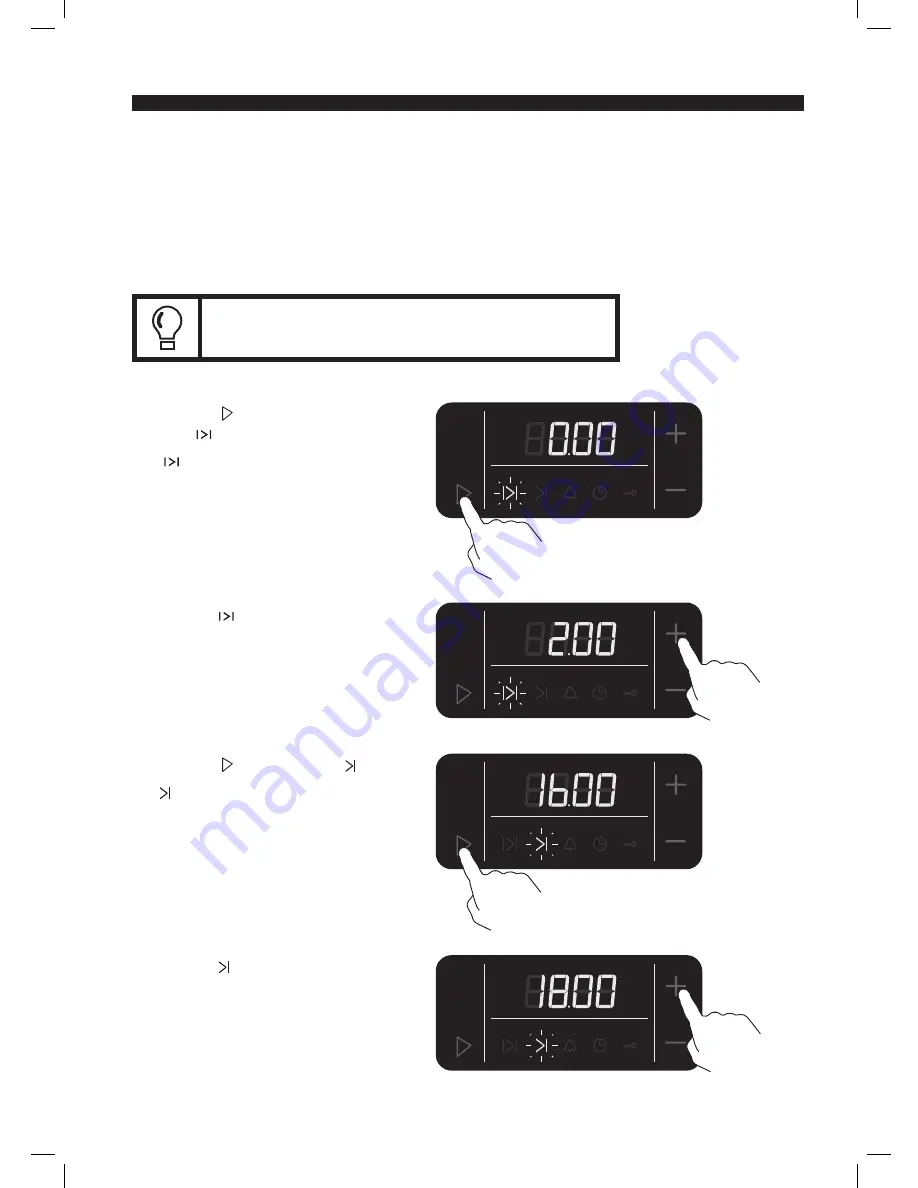
17
Setting a delayed cooking time and end time
This option allows you to set the amount of cooking time and set the time you would like the cooking
to finish. This feature is ideal if you want to come home and have your dinner ready and cooked, e.g.
you want to cook for 2 hours and have it ready when you get in from work in the evening at 18:00. Your
oven will switch on at 16:00. The end time can only be set an maximum of 24 hours from the current
time. Remember your clock is a 24 hour clock.
Make sure the correct time is set before using this feature.
1. Touch the control repeatedly to
select .
The symbol will flash rapidly.
2. While the symbol is flashing
rapidly touch the + / - controls to
select the amount of cooking time.
3. Touch the control to select .
The symbol will flash rapidly.
4. While the symbol is flashing rapidly
touch the + / - controls to select the
time you want the oven to switch
off at.
SMMFOB13/W13_IB.indd 17
04/06/2013 21:36






























