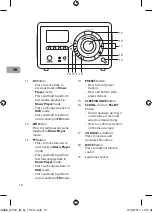9
GB
Product Overview
Front View
1.
LCD Display
2.
Speakers
3.
MODE Button
Press to select between
Internet Radio, Music
Player, DAB, FM and AUX
mode.
4.
INFO Button
Press repeatedly to display
various information on the
display.
5.
MENU Button
Press to display the main
menu.
6.
BACK Button
Press to return to the previous
menu.
7.
STANDBY Button
Press to switch the unit to
STANDBY/ON mode.
8.
Standby Indicator
9.
Remote Sensor
10. ALARM Button
MODE
INFO
MENU
BACK
ALARM
STANDBY
PRESET
MUTE
SELECT
SLEEP/SNOOZE
VOLUME
SCROLL
1
2
3
4
5
6
7 8 9 10
S3DABB_WI11E_IB_5L_111215.indb 9
15/12/2011 10:13 AM