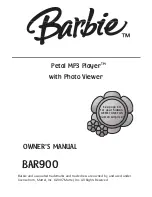Sansa
®
TakeTV™
Hours of Video Playback
Weight
Dimension
Feature Highlights Include:
• Connects to any PC:
- USB 2.0 compatible
- Works with Windows Vista
™
,
Windows XP, Mac OS X
***
and Linux
***
• Connects to any standard TV
Supported AV Outputs
- Composite Video
- S-Video
- Analog Stereo
• Integrated remote control–for use
in the comfort of your living room
• Supported video formats:
- MPEG-4 - DivX and xVid
• Supports NTSC and PAL color systems
• Bitrate: 7Mbps
• Resolution: 720x480 (NTSC);
720x576 (PAL)
• 4:3 and 16:9 aspect ratios and a range
of viewing modes
• DivX (Home Theater profile) certified
• DivX DRM compliant
• Standard replaceable remote
control battery
Minimum System Requirements:
• Windows
®
XP or Vista
™
,
Mac OS X V.10+ and Linux
• USB 1.1 or USB 2.0
• TV with either S-Video or Composite
(CVBS) Video inputs
* 1 gigabyte (GB) = 1 billion bytes. Some of the listed capacity is used for formatting and other
functions, and thus is not available for data storage.
** Video capacity based on MPEG-4 1.5-Mbps video at 720x480 pixel resolution combined with
128-Kbps audio. Actual capacity varies by content.
*** The Fanfare content delivery service is only supported on Windows XP SP2 and Windows Vista
NOTE: For home and personal use
This product is intended to be used for playback, for your home and personal enjoyment. Copying
and commercial use of copyrighted material without permission of the copyright owner may be
prohibited by law. Use of your USB-TV device in compliance with all copyright and applicable
intellectual property laws remains the responsibility of the user of the product*.
Sansa
®
TakeTV
™
PC
USB
TV
4GB
*
8GB
*
5
**
10
**
0.11 lbs
4.55 x 1.5 x 0.45 inches
Sansa
®
TakeTV™
Available in 4GB* and 8GB* capacities, it’s as simple as
using a USB flash drive: just drag files to your TakeTV
player, slip it into the TV cradle, and press play on the
included remote. No confusing WiFi set-ups, no waiting
to burn DVDs. It really is that easy.
1.
Insert the TakeTV™
player into a USB
port on your
computer. Then
drag and drop your
video files onto it…
2.
Connect the TakeTV
cradle to your TV and
place the TakeTV
player into the cradle…
3.
Watch, and control
your videos, on your
TV with the TakeTV
remote control.
Copying…