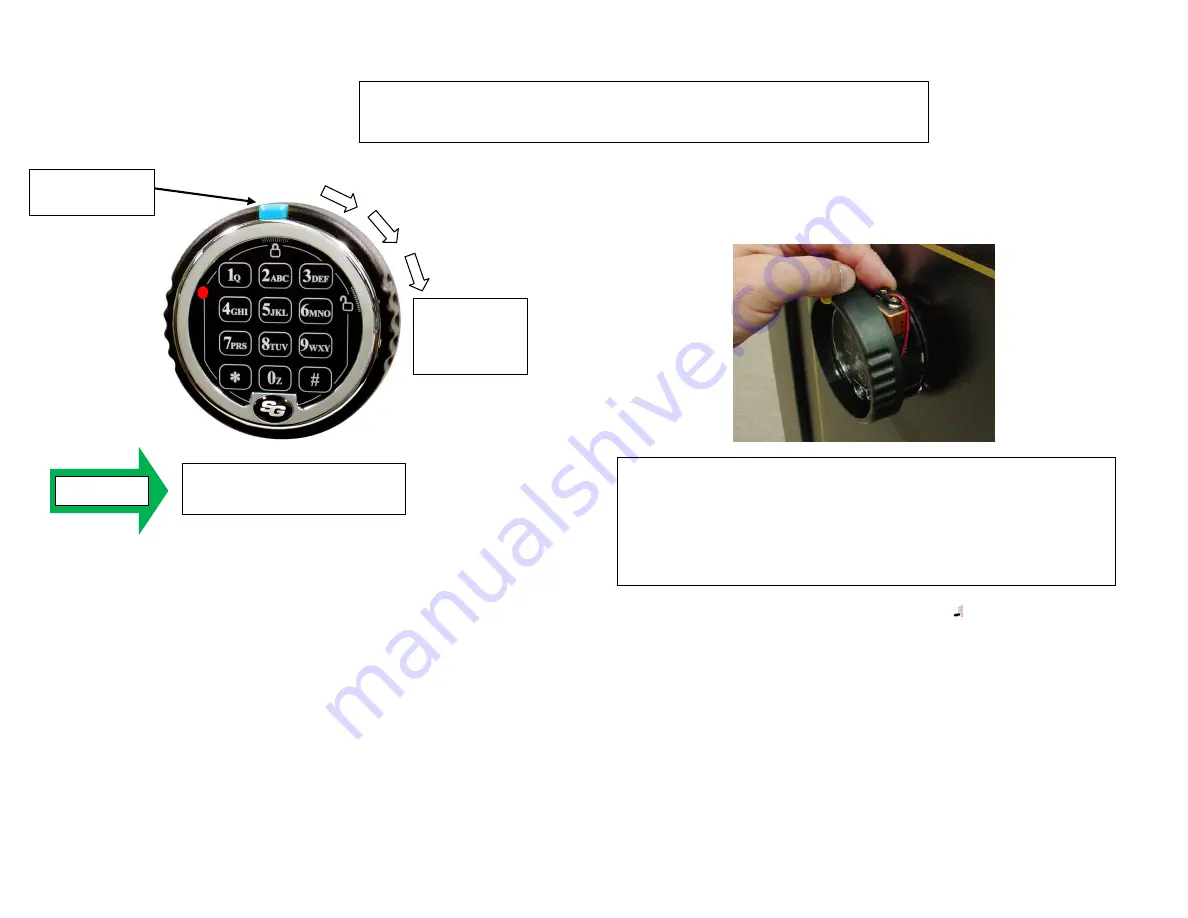
1.
Each
time
you
press
a
number,
letter,
or
other
character
on
the
keypad
of
your
electronic
safe
lock
beeps
and
the
red
LED
flashes.
The
symbols
in
examples
show
the
number
of
beeps
you
hear.
2.
Your
lock
is
currently
in
Multiple
User
Mode
where
only
one
code
is
required
to
open.
If
you
want
the
lock
to
operate
in
Dual
Control
Mode
where
two
codes
are
required
to
open,
then
you
must
switch
modes
before
changing
or
adding
codes
or
programming
any
features
of
the
lock.
Failing
to
do
so
will
result
in
not
being
able
to
set
the
lock
to
Dual
Control
in
the
future.
Once
the
lock
is
set
to
Dual
Control
it
will
not
be
possible
to
return
it
to
Multiple
User
Mode.
3.
Error
Beep:
A
long
beep
(called
a
BRAP)
during
any
programming
sequence
indicates
you
have
made
an
error.
Restart
the
sequence
from
the
beginning.
4.
Error
Penalty:
If
you
enter
five
incorrect
codes
in
a
row
within
a
ten
minute
period,
the
lock
starts
a
ten
‐
minute
penalty
time.
If
you
press
any
button
during
this
time,
you
will
hear
two
BRAPs,
and
the
lock
will
not
open.
You
have
no
recourse
other
than
to
wait
ten
minutes
before
entering
a
valid
code
to
open
the
lock.
Lock
/
Unlock
Indicator
Tab
Input
correct
code
then
rotate
ring
to
Enter
default
“Master
Code”
1
2
3
4
5
6
#
Open
Lock
Titan Direct
‐
Drive Lock
–
Quick
Start
Instructions
Install
a
9
volt
alkaline battery,
Duracell
is
recommended.
To
install
the
battery,
pull
the
lock/unlock
indicator
tab
out
slightly
and
turn
the
ring
counterclockwise
(left)
to
reveal
the
battery
storage
area
and
battery
connector.
Attach
the
battery
then
push
the
ring
back
toward
the
base
while
turning
clockwise
(right).
The
ring
will
‘click”
when
properly
seated.




















