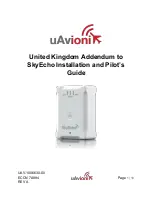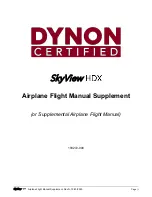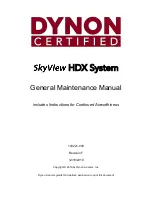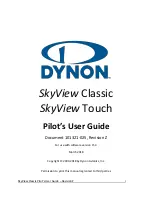3.15 Traffic
The ST3400 supports Traffic input via single ARINC 429 High Speed Input on
software version 3.00 and above. Traffic may be overlaid on terrain or displayed
on a separate TFC screen without terrain.
Some remote traffic processors may require remote switches, see Traffic interface
drawings in this manual for these requirements.
If an existing ST3400 installation is being upgraded to display Traffic, please
contact the factory for a software key to enable the traffic display.
3.16 ST3400 Interlink
Reserved for Future use. In dual installations it is recommend to connect.
3.17 Uploading Equipment
A USB interface is available on the front of the ST3400 to upload system
software, terrain data, airport data, and configuration data into memory and to
download configuration data from memory.
Data is loaded from a PC or laptop computer with Microsoft Windows 98 (or
later) operating system software to the ST3400. Drivers, the loader program, and
loading instructions are supplied with the applicable software or data.
3.18 Display Dimming
The ST3400 screen dimmer is controlled from the Pilot’s Menu using the “M”
button. The display and push-button LED luminance levels are coordinated.
Units with Mod-A have selectable auto/manual dimming. Units without Mod-A
have manual dimming only.
External annunciator dimming may be accomplished using the existing aircraft
day/night buss by connecting the high-side of the annunciator lamps day/night
buss.
3.19 Windshield Wipers
A discrete input signal is provided to increases the audio level to allow the flight
crew to hear the aural alerts during high noise conditions.
The Auto Audio Level Increase discrete may be connected to windshield wiper
logic to automatically increase the audio level when using high noise windshield
rain removal equipment during heavy rain.
Note: This discrete input is a shared function with RA2 FAIL. If the aircraft
installation has dual radar altimeters, please contact Sandel for information to
access the windshield wiper function through another pin.
3-6
ST3400 INSTALLATION MANUAL
82002-IM-L
Summary of Contents for ST3400
Page 24: ...THIS PAGE INTENTIONALLY LEFT BLANK ST3400 INSTALLATION MANUAL 82002 IM L 2 6 ...
Page 44: ...THIS PAGE INTENTIONALLY LEFT BLANK 5 2 ST3400 INSTALLATION MANUAL 82002 IM L ...
Page 75: ...THIS PAGE INTENTIONALLY LEFT BLANK 82002 IM L ST3400 INSTALLATION MANUAL 7 31 ...
Page 76: ......
Page 78: ...THIS PAGE INTENTIONALLY LEFT BLANK 8 2 ST3400 INSTALLATION MANUAL 82002 IM L ...
Page 80: ...THIS PAGE INTENTIONALLY LEFT BLANK 9 2 ST3400 INSTALLATION MANUAL 82002 IM L ...
Page 86: ...THIS PAGE INTENTIONALLY LEFT BLANK 11 2 ST3400 INSTALLATION MANUAL 82002 IM L ...
Page 88: ...12 2 STC Cessna 421C Series 12 2 ST3400 INSTALLATION MANUAL 82002 IM L ...
Page 89: ...12 3 STC King Air C90 200 300 and B300 Series 82002 IM L ST3400 INSTALLATION MANUAL 12 3 ...
Page 91: ......
Page 92: ......