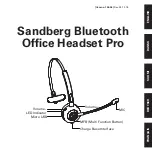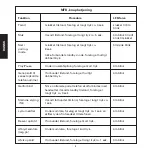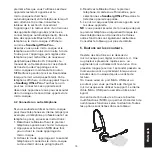4
ENGLISH
Operating the MFB button
Function
How to do
LED colour
On
Off
Activate
pairing
mode
Play/Pause
Redial last
number
Reconnect
Voice
control/Siri
Switch audio
Answer call
Hang up
Reject call
When the headset is off, press for approx.
3 seconds.
When the headset is on, press for approx.
5 seconds.
When the headset is off, press for approx.
8 seconds.
When not connected in standby mode,
press rapidly twice.
Rapid single press when music is playing.
When connected, press rapidly twice.
To connect a previously paired phone to the
headset in standby status, press for approx.
3 seconds.
When the headset is on and connected, press for
approx. 1 second.
Press for approx. 1 second during a call to switch
audio from headset to phone.
When connected, press once quickly.
Rapid single press during call.
When the phone is ringing, press for approx.
1 second.
off to blue flash
blue flash to red
flash to off
blue/red flash
blue flash
blue flash
blue flash
blue flash
blue flash
blue flash
blue flash
blue flash
Summary of Contents for 126-06
Page 1: ...www sandberg it Bluetooth Office Headset Pro User guide 126 06 ...
Page 24: ...22 ...
Page 25: ...23 ...