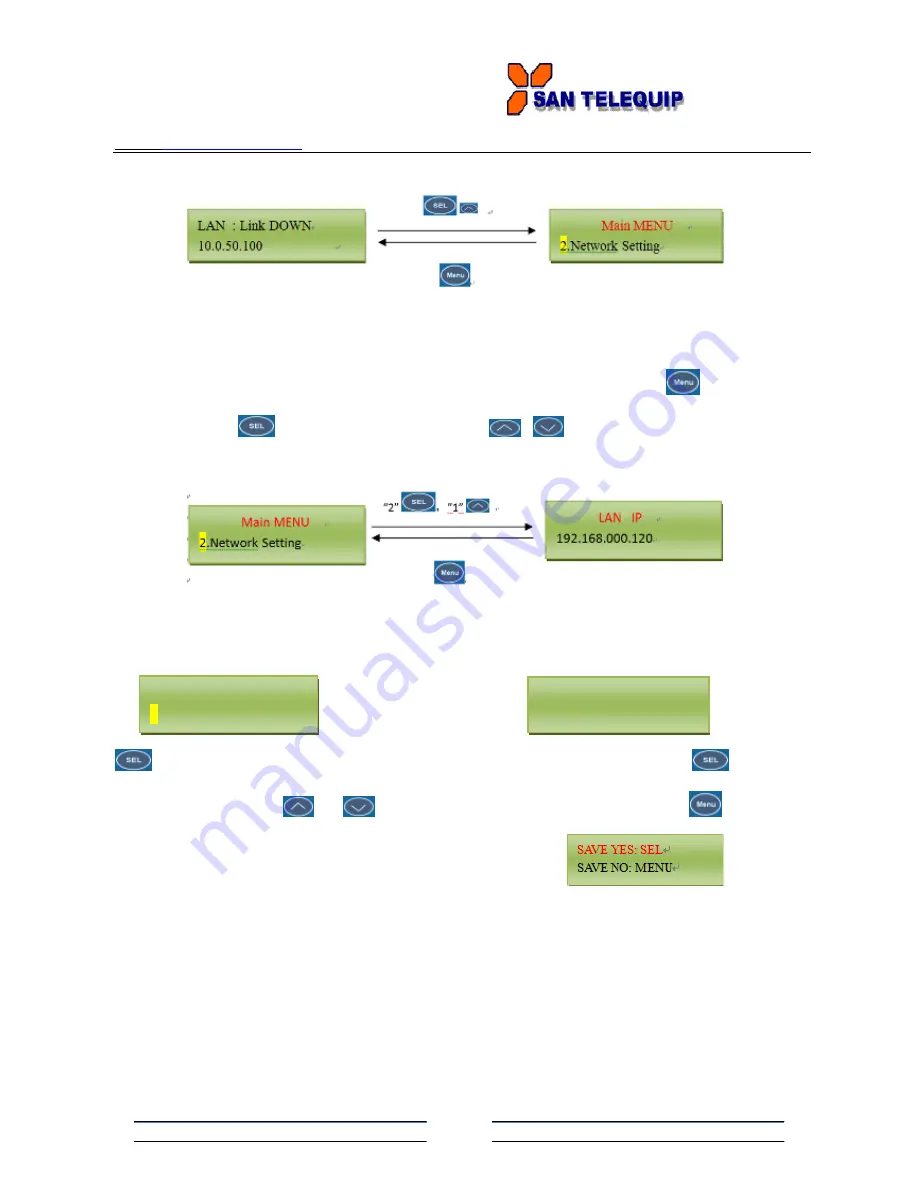
San Telequip (P) Ltd.,
504/505 Deron Heights, Baner Road, Baner
Pune 411045, Mah, India
Phone : +91-20-65001587, 9764027070, 8390069393 Connecting. Converting. Leading!
email :
44
4.3.4 Network Settings
This option is to configure the network, including LAN Mode, IP, Net Mask etc.
On the page of LAN Mode, the Switch Pattern and Redundant Pattern are available. The
yellow '2' above will blink (actually blinking in black and white). Press
to return to
previous menu,
to enter the submenu, and
,
to switch between the equative
layers. When the cursor is blinking, you can enter the submenu or input the editing content.
Note:”2” means press two times.”1” press once.
Steps to modify IP:
In
, operate as above to enter
.Then press
to enter editing mode (the cursor will blink in the position of ‘1’). Press
to move
back the cursor. Press
or
to modify IP. In this mode, you can press
to exit. If
the data (IP) is changed, the following interface will display:
Then operate according to the screen prompts.
If the data (IP) is not changed, it will exit the edit mode without displaying the above content.
Note: Since the other Net Mask and Gateway editing operations are similar, we are not
repeating the procedure.
Simple flow chart works as follows:
LAN IP
192.168.000.100
Main MENU
2.Network Setting



















