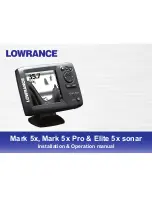29
2.7 TVG
A fish school at a deep depth is displayed in weak colors even if it is equal in strength to one
in shallow waters. This is due to propagation attenuation of the ultrasonic wave. To
compensate for this difference, use TVG. TVG automatically adjusts the gain with depth so that
echoes of the same strength and different depths are shown in the same colors regardless of
their depths. Do not set the TVG too high; close-range echoes may not be displayed
2.7.1 Setting for TVG level
Set-up for TVG level. Do not set the TVG too high; close-range echoes may not be displayed
2.7.2 TVG
거리
Setting for TVG distance
TVG set up for applied distance.
< TVG level> < TVG distance >
Setting for low frequency TVG
[MENU]
select [display]
select [TVG(L)]
select desired level
Setting for high frequency TVG
[MENU]
select [display]
select [TVG(H)]
select desired level
Setting for low frequency TVG distance
[MENU]
select [display]
select [TVG distance(low)]
select desired distance
Setting for high frequency TVG distance
[MENU]
select [display]
select [TVG distance(high)]
select desired distance
30
2.8 STC
This is useful to clear the surface of unwanted echoes to look for surface fish. The setting
range is 0-10, and 0 is Off. In setting 10, STC deletes unwanted echoes from the surface to
about 5m. Avoid setting the STC too high; fish echoes near the surface may be erased.
2.9 gain offset
If you want to increase or decrease the sensitivity or to control the sensitivity balance between
low frequency and high frequency, you can set offset value. If sensitivity setting value is so
small, weak signal is suppressed, then there s no image. If the values is so big, it will be
difficult to identify the images because of noise. So you should control the gain.
Setting for low frequency STC
[MENU]
select [display]
select [STC(low)]
select desired value
Setting for high frequency STC
[MENU]
select [display]
select [STC(high)]
select desired value
Setting for low frequency gain offset
[MENU]
select [display]
select [gain offset(L)]
select desired value
Setting for high frequency gain offset
[MENU]
select [display]
select [gain offset(H)]
select desired value
Summary of Contents for SDF-315
Page 33: ...65...