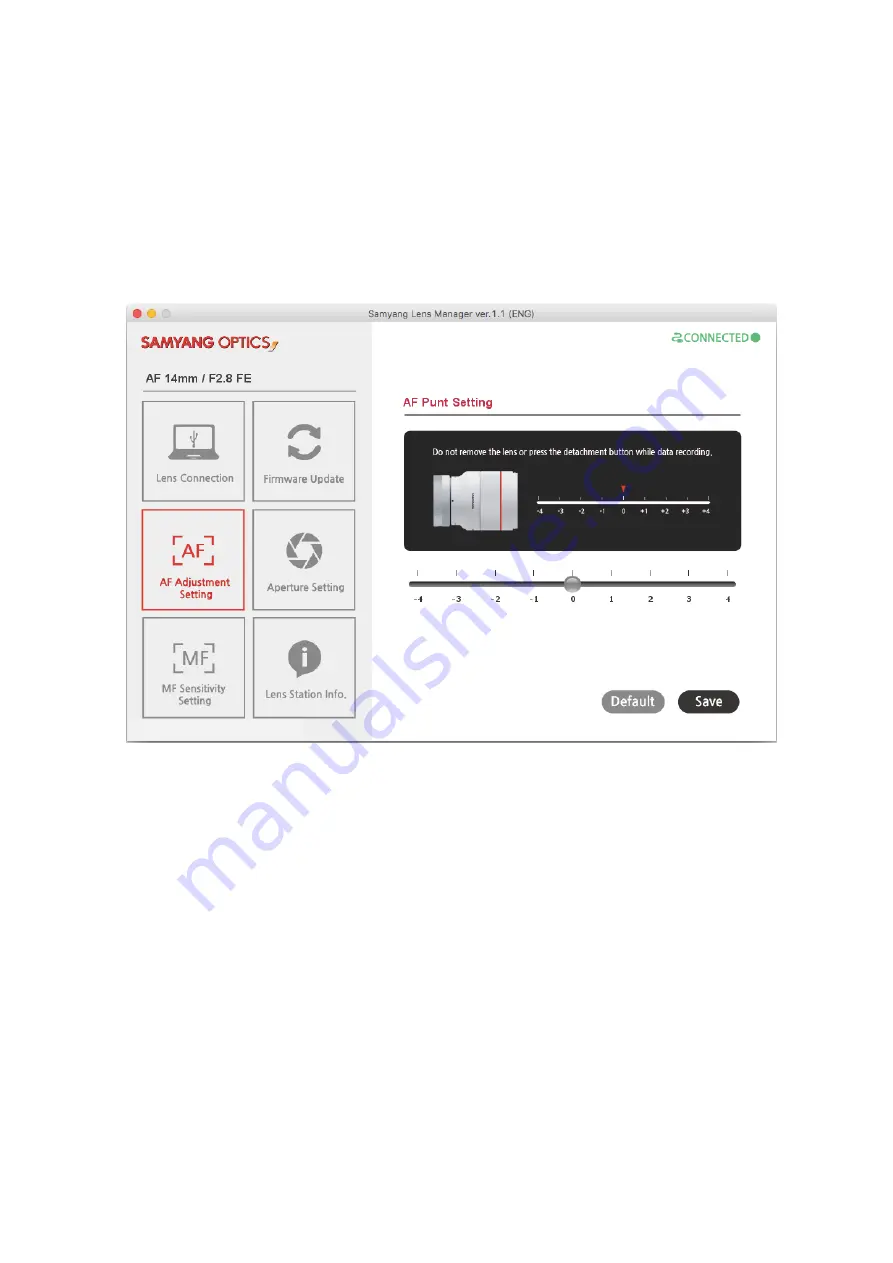
9
3. AF Pünt Setting
AF pünt can be adjusted by ±4.
4. Aperture Setting
Set the position of aperture blades. (Range between -5 and 10)
Aperture setting is carried out at the time of factory shipping, so the value displayed when moving to the
Aperture Setting page is the current aperture Setting value of the lens.
Setting order
1) Click the Reset button: Moves the aperture to its starting point.
2) Move the aperture until the aperture blades are not seen using the OPEN (+) and CLOSE (-) buttons
while checking the lens aperture visually.
3) If the aperture blades are not seen, stop the adjustment immediately and click the Save button.











