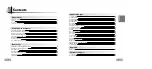English
5
Safety Instructions
Earphones
Follow Traffic Safety Instructions
●
Do not use the earphones while driving an automobile or riding a bicycle.
It’s not only dangerous, but also against the law.
●
An accident may result if you turn up the volume of the earphones too high while walking
down the street, especially when crossing at intersections.
Protect your ears
●
Do not turn the volume up too high.
Doctors warn against prolonged exposure to high volumes.
●
Stop using the device or turn the volume down if you get ringing in your ears.
●
Follow local guidelines for waste disposal when discarding packaging, batteries,and old
electronic appliances.
●
yepp packaging uses cardboard, polyethylene etc., and does not use
any unnecessary materials.
●
Ambient temperature : 5°C ~ 35°C (41°F ~ 95°F)
●
Humidity : 10% ~ 75%
Read and understand all the instructions to avoid injury to yourself and damage to the equipment.
✽
Please be aware that we disclaim all responsibility for damages from loss of saved
or recorded data due to breakdown, repair or other causes.
Do not expose to extreme tempera-
tures (above 95°F or below 23°F).
Do not expose to moisture.
Do not apply excessive pressure
to the device.
Do not expose to chemicals such
as benzene and thinners.
Remove batteries when the device
is left unused for a long period of
time.
Do not expose to direct sunlight
or heat sources.
Do not store in dusty areas.
Do not place heavy objects on top
of the device.
Do not let any foreign matter spill
into the device.
Do not try to disassemble and
repair the device yourself.
Ambient operating conditions
Environmental Information
4
Summary of Contents for YP-T5V - YEPP 256 MB Digital Player
Page 31: ...5 PS 3 5 35 10 75 35 5 4...
Page 34: ...11 10 EQ SRS USB ENC 1 2...
Page 38: ...19 18 Win 98 USB USB CDROM setup Drivers windows98 YP T5 USB...
Page 40: ...yepp Studio 23 22 1 2 1 CD CD ROM y ye ep pp p S St tu ud di io o 2...
Page 42: ...27 Lyrics Station 26 1 CD CD ROM L Ly yr ri ic cs s S St ta at ti io on n 2 3...
Page 44: ...31 yepp 30 00 30 1 HOLD 10 WMA Windows Media player Ver 8 0 48Kbps 192Kbps 48Kbps WMA MENU...
Page 48: ...39 38 A B A A B A B A B 1 2 3...
Page 56: ...55 MENU 54...
Page 59: ...MEMO MEMO...
Page 60: ...AH68 01482A Rev 0 0 MP3 WMA FM 3D 12 YP T5...
Page 62: ...5 0 0 0 0 0 0 0 0 0 0 0 0 0 0 PS 0 0 5 C 35 C 41 F 95 F 10 75 0 0 0 35 5 0 0 0 0 0 0 0 0 0 4...
Page 65: ...11 10 00 01 30 001 020 Singer Song 1 NOR 192 NOR EQ SRS USB ENC 0 0 1 2 0...
Page 69: ...19 18 Win 98 USB 0 0 USB CDROM setup Drivers windows98 YP T5 0 USB 0 Next 0...
Page 71: ...yepp Studio 23 22 1 0 0 0 2 Start 0 0 Volume label 0 1 0 yepp Studio 0 2 0...
Page 85: ...51 MENU 50 0...
Page 88: ...AH68 00000A Rev 0 0 YP T5...
Page 90: ...5 PS 4...
Page 91: ...MP3 WMA MP3 MPEG1 Layer3 WMA Widows Media Encoding ENC MP3 FM MP3 FM FM 3D 3D 6 7...
Page 92: ...9 AAA LR03 EQ USB CD AAA LR03 USB Line YP T5 H 128MB YP T5 V 256MB YP T5 X 512MB 8...
Page 93: ...11 10 00 01 30 001 020 Singer Song 1 NOR 192 NOR EQ SRS USB ENC 1 2...
Page 97: ...19 18 Win 98 USB USB CDROM setup Drivers Windows98 YP T5 USB Next...
Page 99: ...yepp Studio 23 22 1 2 Start Volume label 1 CD ROM CD yepp Studio 2...
Page 114: ...53 yepp 52 MP3 WMA HOLD yepp USB yepp HOLD yepp VBR Variable BIT RATE VBR LCD Contrast...
Page 116: ......