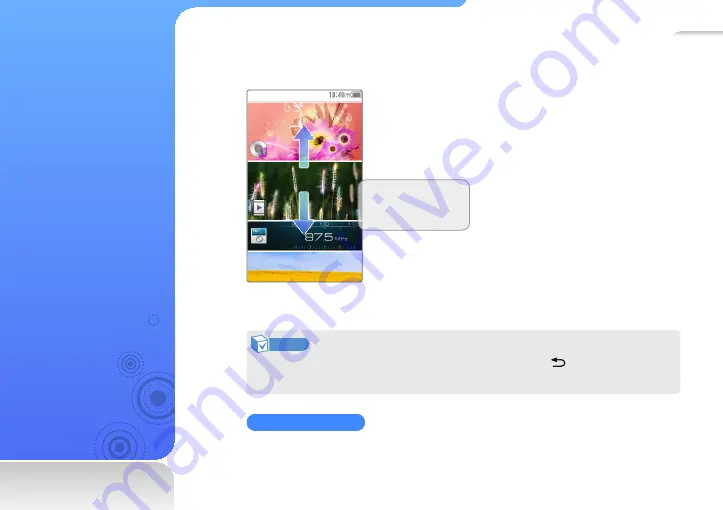
18
Access menus
from the
home screen
Select menus from the
home screen.
When you turn on the player, the home screen appears, which allows you to run functions
you want.
Drag up or down to
scroll through menus
▲
Home screen
Note
To return to a home screen while using a function, tap and hold
at the bottom of the
screen.
Set up home screen
You can add shortcuts for frequently-used menus to the home screen. In <Settings>
→
<Display>
→
<Home screen>, select functions, and then tap <OK>.






























