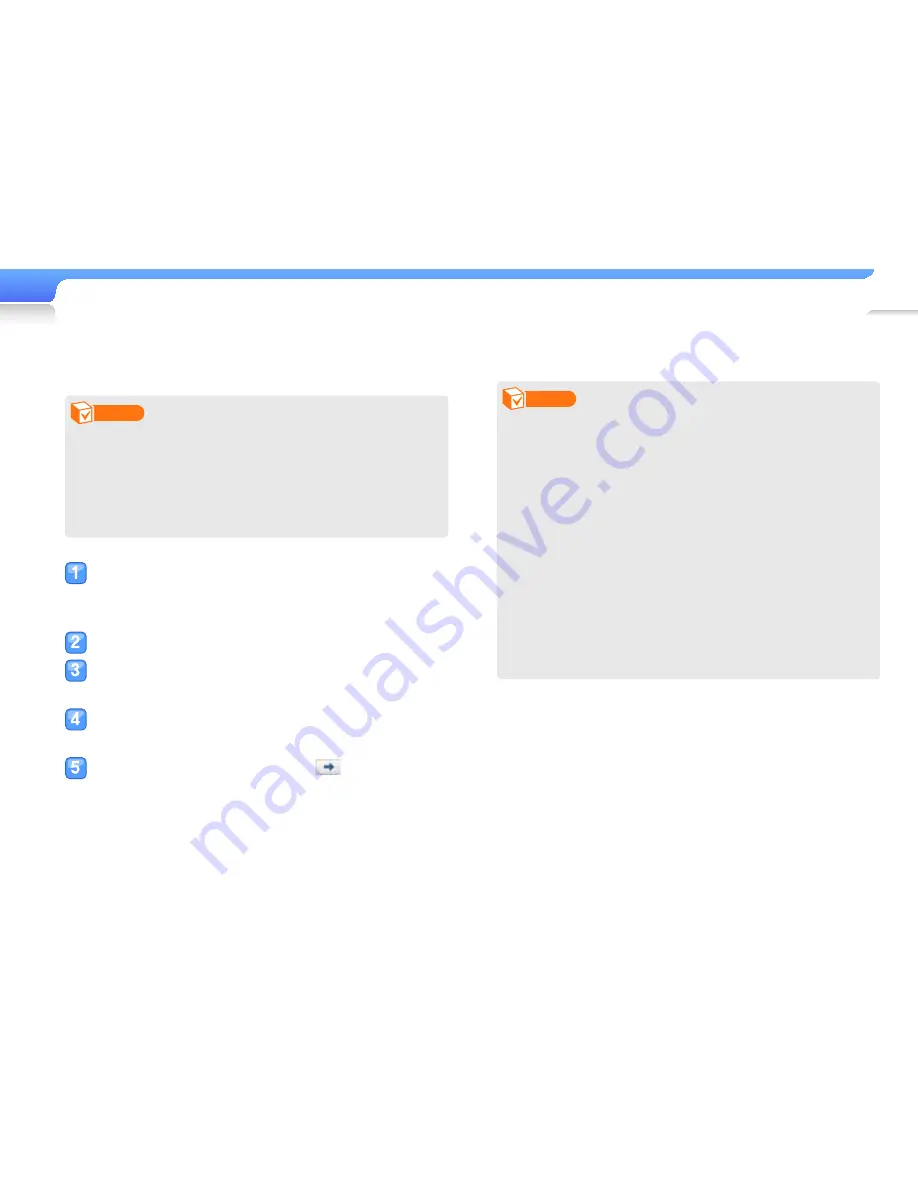
Manage media fi les>
Download media fi les
27
Download fi les with EmoDio
You can easily download various media fi les with EmoDio.
Note
For information about installing EmoDio on a PC, refer to
•
the Quick Start Guide supplied with your player. To view
precautions when installing, go to
http://www.emodio.
com
.
EmoDio will be regularly upgraded for peak performance.
•
Some features may change without prior notice.
Using the USB cable, connect your player to a
PC.
EmoDio will launch automatically on your PC.
Click <My PC> on the main screen of EmoDio.
Click
<Get folder> or <Get fi le>
at the bottom of
the screen.
Select a folder you want.
The list of the fi les stored in your PC appears.
Select a fi le you want and click
.
The selected fi le is copied to your player.
Note
You cannot use your player when connected to a PC.
•
If you connect your player to a PC when the player's
•
battery is low, the battery will be charged for few minutes
before your player will be connected to the PC.
When you format your player on a PC, use the FAT32
•
system. In Windows Vista, click
<Restore device defaults>
and then format your player.
Music recognition technology and related data are provided
•
by Gracenote
®
and Gracenote CDDB
®
Music Recognition
Service
TM
. Gracenote and CDDB are registered trademarks
of Gracenote.
The Gracenote logo and logotype, CDDB logo and
•
logotype and the “Powered by Gracenote CDDB” logo are
trademarks of Gracenote. Music Recognition Service and
MRS are service marks of Gracenote.






























