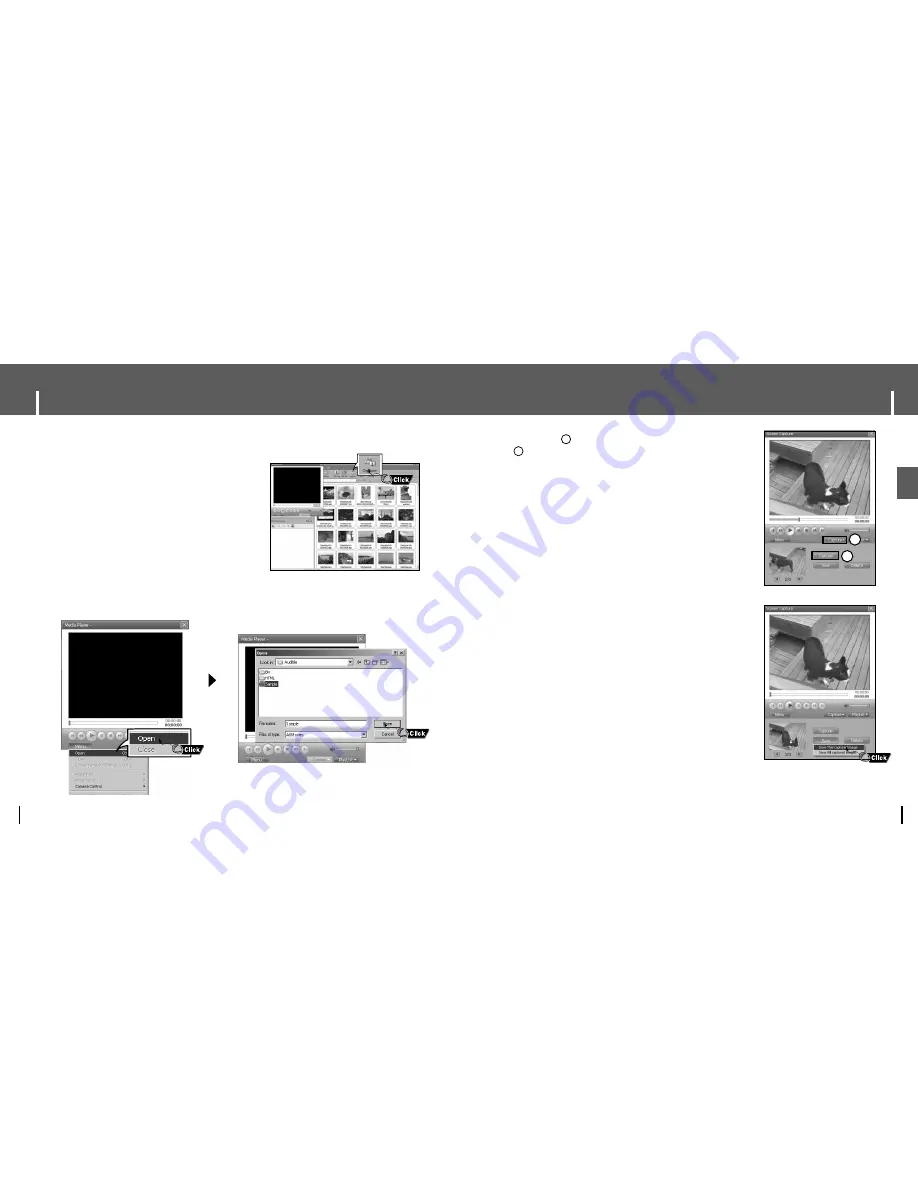
39
Using Multimedia Studio
ENG
Using Multimedia Studio
38
3
Press the [Capture] button and then press the
[Capture] button when the image you want to
capture appears.
●
The selected image will be captured.
4
Press the [Save] button.
●
Save This captured image: saves the currently selected
image.
●
Save All captured images: saves all captured images.
1
2
2
1
Continued...
I
Capturing Video
1
Press the [Capture] button at the top of the
Multimedia Studio menu.
●
The Media Player screen will be displayed.
2
Click [Menu]
→
[Open] on your PC and select the video to play.
●
The selected video will be played.
Summary of Contents for YH-J70
Page 1: ......






























