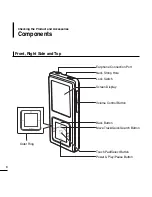Chapter 2.
Connecting to y
our PC
T
ransf
erring Music or Picture Files to
y
our Pla
y
er
21
4
When the [Sync] window appears, select the file
you want to transfer to the player, drag and drop
it to the left [Sync List] window.
5
Make sure the music or picture files you want to
download are checked,and then press
[Start Sync] at the top of the screen.
■
[Synchronized to Device] message will appear on the
left window. The downloaded files will appear in the right
window under Music folder.
6
You can check the transferred file in the right
window.
Summary of Contents for yePP YP-Z5AS
Page 1: ......
Page 55: ...REV 0 0 ...