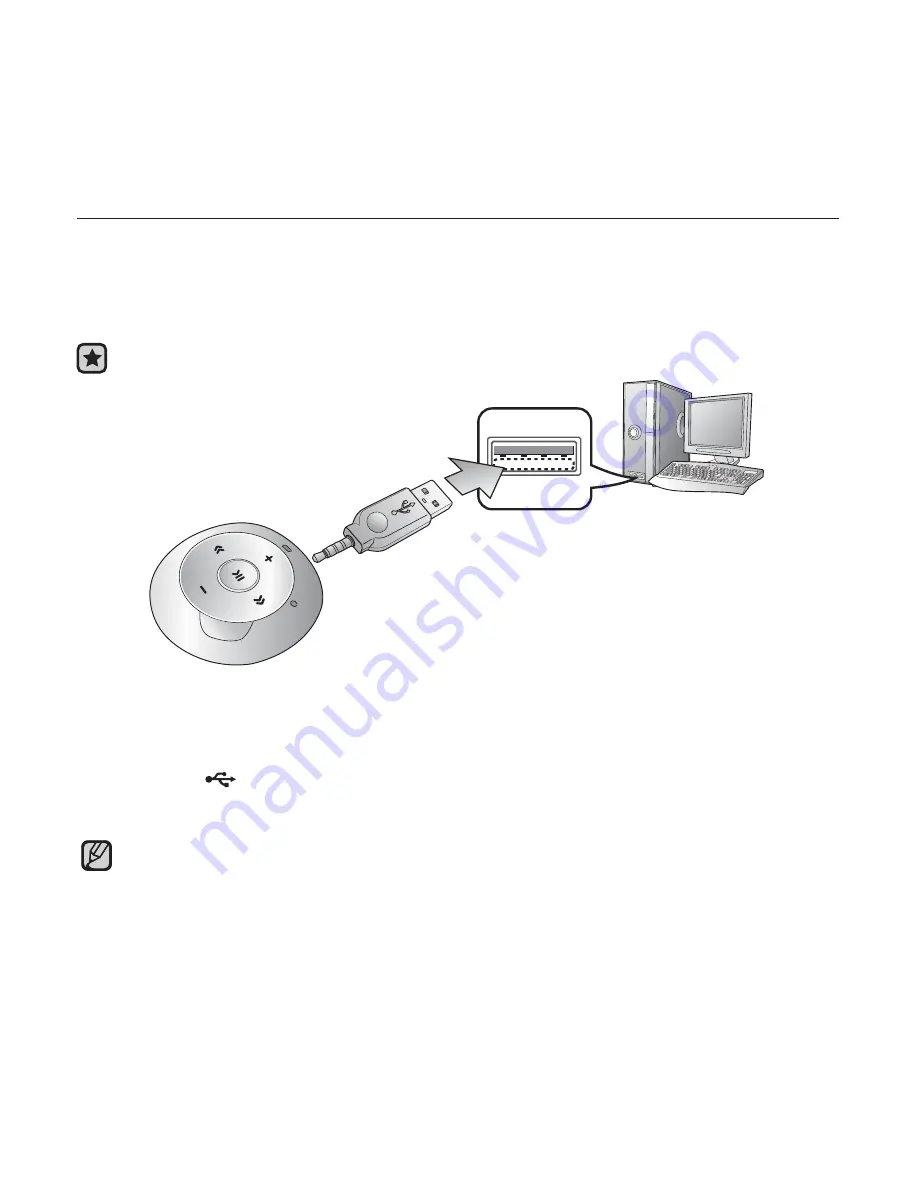
12 _
the basics
Before you start -
Remove the earphones before connecting the direct connect USB adaptor.
When you need to recharge the battery
- When the battery is too low, the LED blinks red and the color of the selected play
mode alternately. If the LED is turned off, this will not work.
- When the battery runs out, the LED blinks red.
If you are charging the player while it is connected to a laptop computer, make sure the
laptop’s battery is also fully charged or that the laptop is plugged into its power source.
CHARGING THE BATTERY
Charge the player before using it for the
fi
rst time and when you haven’t used it
for a long time.
The battery for your mp3 player will fully charge in about 2 hours, although total
charging time varies depending on your PC environment.
NOTE
1.
Connect the mini plug end (A) of the direct connect USB adaptor to the Earphone/
USB Connection Jack of the player.
2.
Connect the wide (USB) end (B) of the direct connect USB adaptor to the
USB port
(
)
on your PC as in the
fi
gure above.
The LED will blink red while the battery is being charged. When done, it turns green.
(A)
(B)
1
2













































