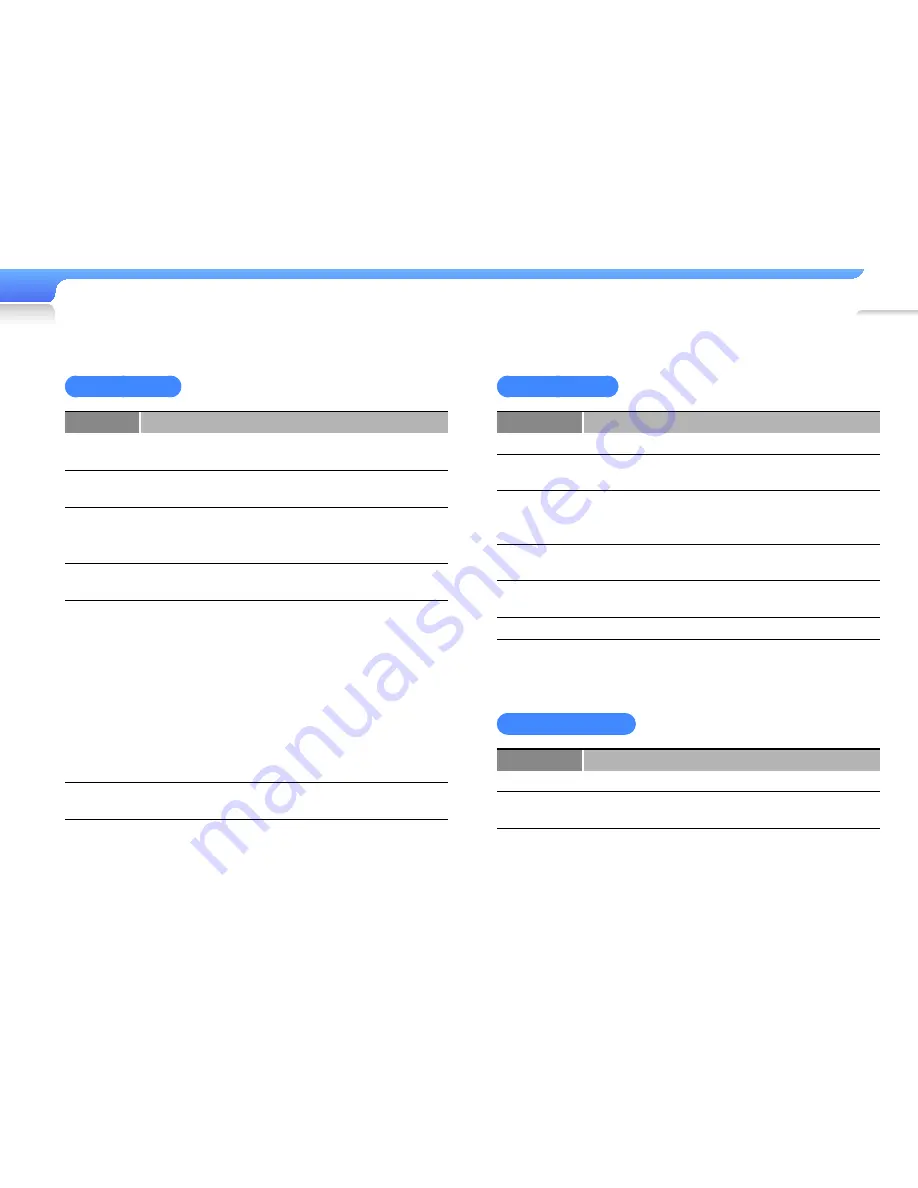
Customize settings >
Settings
73
Sound settings
Menu
Description
Street
Mode
Set to make the music sound clearer by fi ltering out
ambient noise.
Audio
Upscaler
Set to upscale low resolution audio fi les for improved
sound quality.
myDNSe
Set up your own equalizer (DNSe) to customize
sounds to your preference. Adjust frequencies for each
equalizer and tap <OK>.
Beep
Sound
Turn the beep sound on or off when you tap the touch
screen.
Wise
Volume
Set to limit the volume of the earphones to protect your
hearing.
<Off>: You can adjust the volume as you want. If
-
you increase the volume over level 15 and restart
your player, the player will turn on at volume level
15 to protect your hearing.
<On>: Your player displays a warning message
-
when you are exposed to a high level of volume
for a long period of time. Your player automatically
decreases the volume to a moderate level.
Master EQ
Optimize the sound settings for your earphones.
Adjust frequencies for the equalizer and tap <OK>.
Display settings
Menu
Description
Font
Select a font type for the display text.
Reset My
Skin
Restore the wallpaper image.
Reset
Booting
Image
Restore the image displayed when your player is
turned on.
180° rotate
Change the orientation of the screen.
Display Off &
Hold
Set how long the screen stays on when not in use.
When the screen turns off, it is automatically locked.
Brightness
Adjust the brightness of the screen.
Language settings
Menu
Description
Menu
Select a language for the display text.
Contents
Select a language to display the contents stored in
your player.
















































