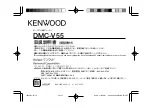52
53
INFORMATION
●
Use the , buttons to select the music mode and select the content to be displayed
at the top of the Screen Display Window.
●
Play time:
Displays the current play time
●
Remain time:
Displays the remaining play time
●
Free memory:
Displays the remaining memory
●
Bit rate:
Displays the wave bit rate that is being played
BACK LIGHT
●
Use the
, buttons to set the
Backlight “ON” time.
●
The setting range of Backlight-On Time is
0 to 30 seconds.
●
When set to Always On, the backlight stays on continuously.
CONTRAST
●
Use the , buttons to set the Contrast.
●
The setting range of the contrast, which adjusts the
brightness of the screen, is 0 to 20.
SCROLL SPEED
●
Use the
, buttons to set the Scroll Speed.
●
The setting range of the scroll speed, which adjusts the
speed of the track title flow, is 0 to 10.
DISPLAY
Select DISPLAY in the MENU.
N
N
N
N
o
o
o
o
tt
tt
e
e
e
e
::
::
●
The backlight does not illuminate when the residual battery level is insufficient.