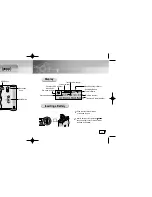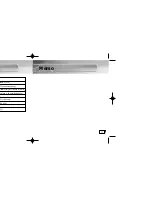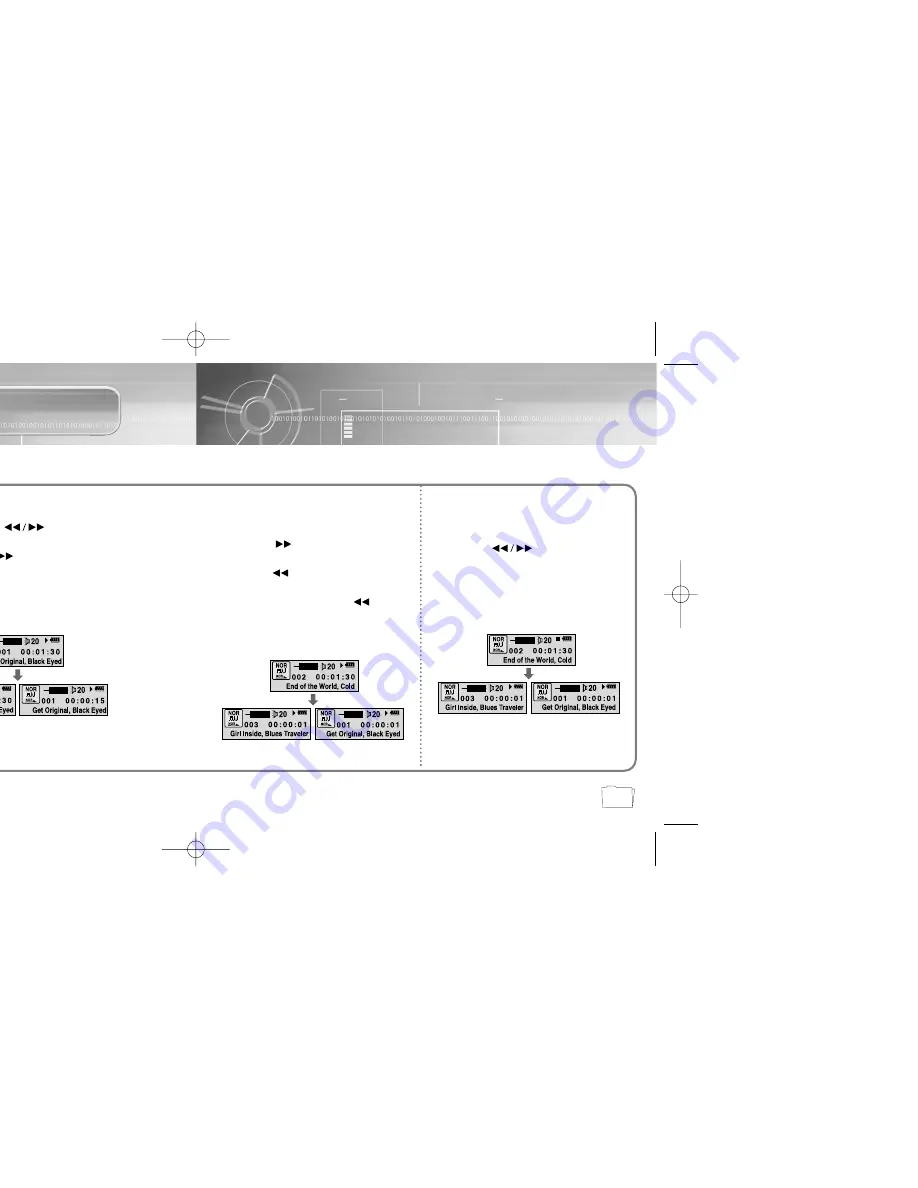
37
Searching for Music/Voice Files
36
Searching for Specific Parts in PLAY Mode
●
Press and hold the
button while playing to find
the part you want to listen to.
●
Release the
button to resume playing.
Searching for Music Files in
PLAY Mode.
●
Press the
button briefly to play the
next track.
●
Press the
button briefly within 5
seconds from the start of the track to play
the previous track. Press the
button
briefly after 5 seconds from the start of the
track to play from the beginning of the
current track.
Searching for Music Files
in STOP Mode.
●
Press the
button in STOP mode
to skip to the previous or next track.
N
N
o
o
t
t
e
e
:
:
●
VBR(Variable Bit Rate) file:
MP3 file whose compression rate
changes when played.
●
With VBR files, pressing the
button within 5 seconds from the
start of the track may not result in
the previous track playing.
●
With VBR files, the actual running
time may differ from that of the
player display.
●
This player may not play back
MPEG1 LAYER1 files.
35-eng-new 7/26/03 3:13 PM Page 36