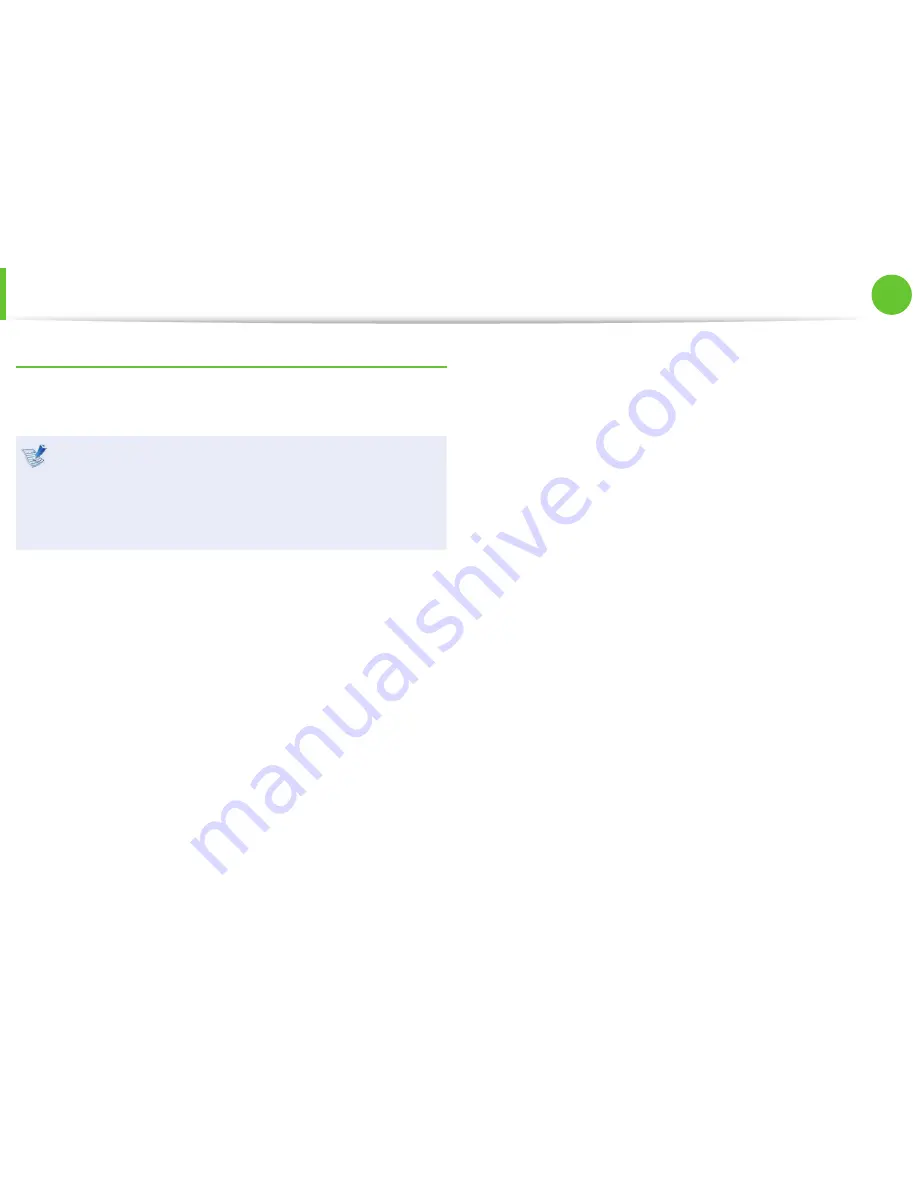
34
35
Chapter 2
Using the computer
Multi-Card Slot
(Optional)
To remove a memory card
Gently push the tip of the memory card in to pop it out.
Take the tip of the card, and remove it.
Available data formats depend on the current version of
•
the Chrome operating system.
Data on the card can be saved to the Download folder
•
under
Apps list > Files
.
The maximum file size will vary depending on Chrome OS.
•
















































