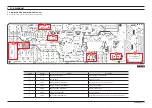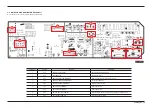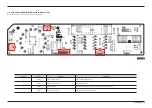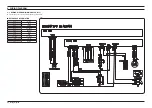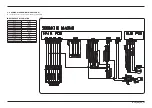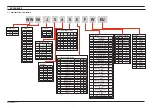32 _ Troubleshooting
PROBLEM
SOLUTION
The washing machine won’t start.
• Make sure the washing machine is plugged in.
• Make sure the door is properly closed.
• Make sure the water tap is open.
• Tap Start or Press Start/Pause button again.
Water supply is insufficient, or no
water is supplied.
• Open the water tap fully.
• Make sure the water supply hose is not frozen.
• Make sure the water supply hose is not kinked or clogged.
• Clean the filter on the water supply hose.
The washing machine vibrates badly,
or makes noise.
• Make sure the washing machine is installed on a level floor. If the floor is not
level, use the leveling feet to adjust the level.
• Make sure that the shipping bolts are removed.
• Make sure the washing machine is not touching any other object.
• Make sure the laundry load is balanced.
The washing machine does not drain
and/or spin.
• Make sure the drain hose is straightened all the way to the drain system.
• Make sure the debris filter is not clogged.
The door won’t open.
• Press the Start/Pause button to stop the washing machine.
• The door stays locked as long as the washing machine is still hot inside
after a heating operation.
• It may take several seconds to disengage the door lock mechanism.
Button Check
• bC occurs. Refer the bC troubleshooting.
4-3. PROBLEM CHECK POINT