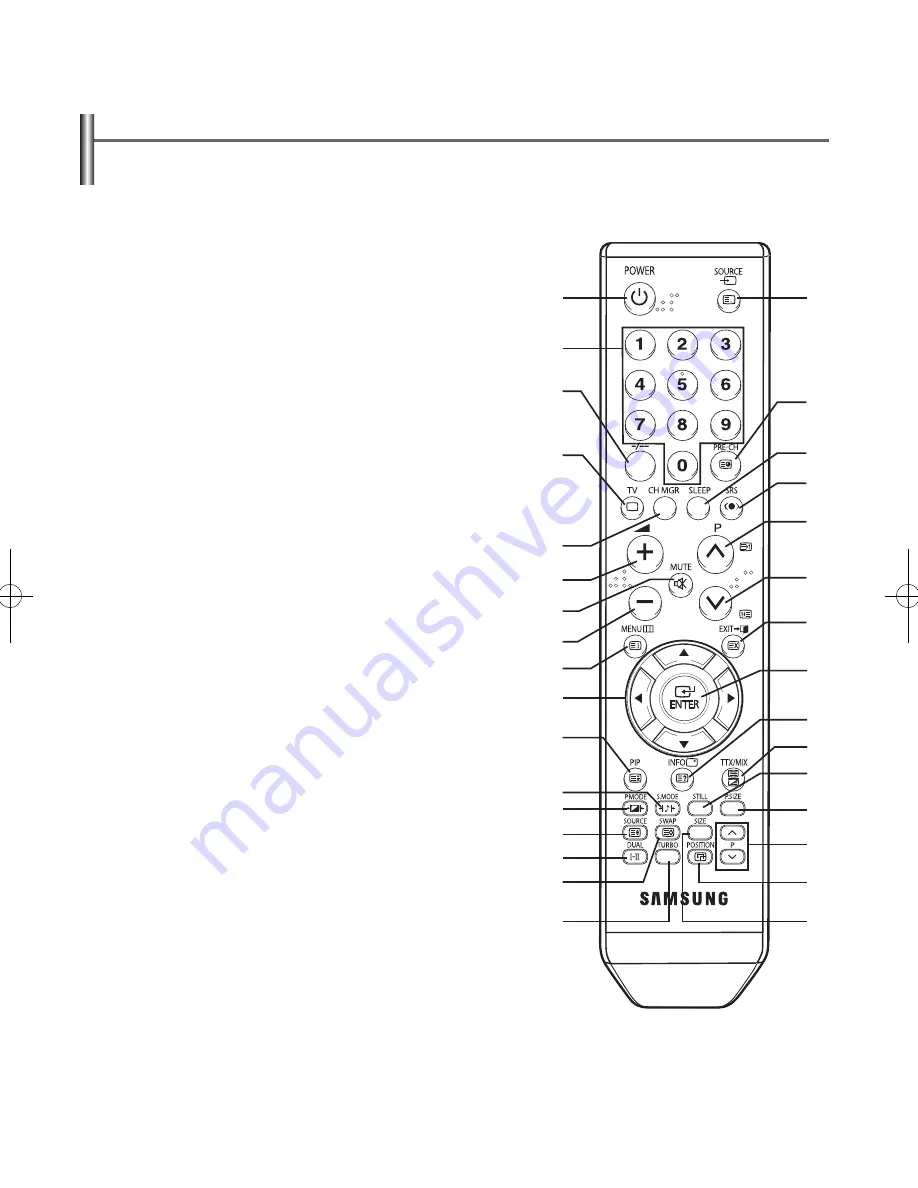
English - 7
Viewing the Remote Control
(depending on the model)
➢
◆
The actual configuration on your TV may be different, depending on the model.
◆
Operation of remote control may be affected by bright artificial light near to the TV set.
◆
This is a special remote control for the visually impaired, and has Braille points on the Power, Channel and Volume
buttons.
1
Television stand-by
2
Direct channel selection
3
One/Two-digit channel selection
4
Tuner/cable network selection
5
Channel control
6
Volume increase
7
Temporary sound switch-off
8
Volume decrease
9
Menu display
0
Move to the required menu
option / Adjust an option value
respectively
!
Picture-In-Picture On/Off
@
Sound effect selection
#
Picture effect selection
$
Sub picture (PIP) source selection
%
Sound mode selection
^
Interchange the main and sub
picture (PIP)
&
Turbo sound
*
External input selection
(
Switch repeatedly between the
last two channels displayed
)
Automatic switch-off
a
SRS TruSurround XT On/Off
b
Next channel
c
Previous channel
d
Exit from any display
e
Change confirmation
f
Information display
g
Still picture
h
Picture size selection
i
Sub picture (PIP) channel
selection
j
Sub picture (PIP) location
selection
k
Sub picture (PIP) size selection
Teletext Functions
(Refer to page 27)
4
Exit from the teletext display
9
Teletext index
!
Teletext page hold
$
Teletext size selection
^
Teletext store
*
Teletext mode selection (LIST/
FLOF)
(
Teletext sub-page
b
Teletext next page
c
Teletext previous page
d
Teletext cancel
f
Teletext reveal
l
Teletext display / Mix both
Teletext information and the
normal broadcast
@#gh
Fastext topic selection
1
2
3
4
5
6
7
8
9
0
!
@
#
$
%
^
&
*
(
)
a
b
c
d
e
f
g
h
i
j
k
l
AA68-03784A-X0Eng_UK_VE.indd 7
2006-05-26 ソタタ・9:29:10








































