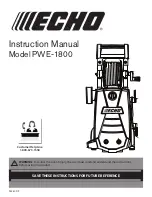English - 24
washing a load of laundry
QUICK WAsh
sElECTION bUTTON
For lightly soiled garments and less than 2 kg laundry that you require
quickly. It takes about minimum 15 minute, but can vary from the
indicated values depending on water pressure, water hardness, water
inlet temperature, room temperature, type and amount of washing and
degree of soiling, utilized detergent unbalaced load, fluctuation in the
electricity supply and extra options selected.
•
Press this button repeatedly to choose cycle time: 15 min
20 min
30 min
40 min
50 min
1 hr
Off
Powdered/Liquid detergent should be under 20 g (for 2 kg load) or
detergent may remain on the clothes.
DElAy END
sElECTION bUTTON
Press this button repeatedly to cycle through the available Delay End
options (from 3 hours to 19 hours in one hour increments).
The hour displayed indicates the time when the wash cycle will be finished.
sTART/PAUsE
sElECTION bUTTON
Press to pause and restart a cycle.
my CyClE
sElECTION bUTTON
Choose your favorite cycle including temperature, spin, soil level, option, etc.
POWER bUTTON
Press it once to turn your washing machine on, press it again to turn
your washing machine off.
If the washing machine is left on for more than 10 minutes without any
buttons being touched, the power automatically turns off.
9
10
11
12
13
WarNiNG
WF906U4SA-03147P-03_EN.indd 24
2013-8-2 15:02:13
Summary of Contents for WF804P4SA Series
Page 45: ...memo WF906U4SA 03147P 03_EN indd 45 2013 8 2 15 02 20...
Page 49: ...3 19 Samsung 37 WF906U4SA 03147P 03_EL indd 3 2013 8 5 9 17 11...
Page 50: ...4 Samsung www samsung com WF906U4SA 03147P 03_EL indd 4 2013 8 5 9 17 12...
Page 51: ...5 8 WF906U4SA 03147P 03_EL indd 5 2013 8 5 9 17 12...
Page 52: ...6 AC 220 240 V 50 Hz WF906U4SA 03147P 03_EL indd 6 2013 8 5 9 17 13...
Page 53: ...7 WF906U4SA 03147P 03_EL indd 7 2013 8 5 9 17 13...
Page 54: ...8 WF906U4SA 03147P 03_EL indd 8 2013 8 5 9 17 13...
Page 55: ...9 Samsung Samsung WF906U4SA 03147P 03_EL indd 9 2013 8 5 9 17 13...
Page 56: ...10 WF906U4SA 03147P 03_EL indd 10 2013 8 5 9 17 13...
Page 57: ...11 WEEE USB WF906U4SA 03147P 03_EL indd 11 2013 8 5 9 17 13...
Page 59: ...13 01 Samsung 3 5 WF906U4SA 03147P 03_EL indd 13 2013 8 5 9 17 14...
Page 61: ...15 01 Samsung 65 25 50 25 465 465 1 0 C WF906U4SA 03147P 03_EL indd 15 2013 8 5 9 17 14...
Page 62: ...16 2 1 2 3 4 WF906U4SA 03147P 03_EL indd 16 2013 8 5 9 17 15...
Page 63: ...17 01 3 1 2 3 4 1 L 2 1 L 2 3 WF906U4SA 03147P 03_EL indd 17 2013 8 5 9 17 15...
Page 64: ...18 1 2 2 5 3 2 1 2 4 3 5 1 2 5 mm 1 2 3 WF906U4SA 03147P 03_EL indd 18 2013 8 5 9 17 16...
Page 65: ...19 01 6 WF906U4SA 03147P 03_EL indd 19 2013 8 5 9 17 16...
Page 67: ...21 02 Samsung 1 On Off 2 3 4 31 1 30 2 3 4 5 6 WF906U4SA 03147P 03_EL indd 21 2013 8 5 9 17 18...
Page 71: ...25 02 3 On Off 3 3 3 WF906U4SA 03147P 03_EL indd 25 2013 8 5 9 17 20...
Page 77: ...31 02 1 2 3 4 MAX WF906U4SA 03147P 03_EL indd 31 2013 8 5 9 17 21...
Page 78: ...32 Eco 1 On Off 2 E E 70 C 3 4 E E E E 1 10 WF906U4SA 03147P 03_EL indd 32 2013 8 5 9 17 22...
Page 79: ...33 03 E Eco E E Eco Eco E 34 1 2 3 4 5 6 7 WF906U4SA 03147P 03_EL indd 33 2013 8 5 9 17 23...
Page 80: ...34 5 6 5E 1 33 2 3 4 5 6 7 1 2 3 WF906U4SA 03147P 03_EL indd 34 2013 8 5 9 17 23...
Page 81: ...35 03 1 2 3 4 5 6 7 4E 1 2 3 4 5 6 WF906U4SA 03147P 03_EL indd 35 2013 8 5 9 17 24...
Page 82: ...36 1 2 3 4 10 5 1 2 3 WF906U4SA 03147P 03_EL indd 36 2013 8 5 9 17 24...
Page 83: ...37 04 3 Samsung WF906U4SA 03147P 03_EL indd 37 2013 8 5 9 17 24...
Page 84: ...38 dE 4E 5E UE UE cE 3E Uc Samsung Samsung WF906U4SA 03147P 03_EL indd 38 2013 8 5 9 17 24...
Page 91: ...WF906U4SA 03147P 03_EL indd 45 2013 8 5 9 17 27...