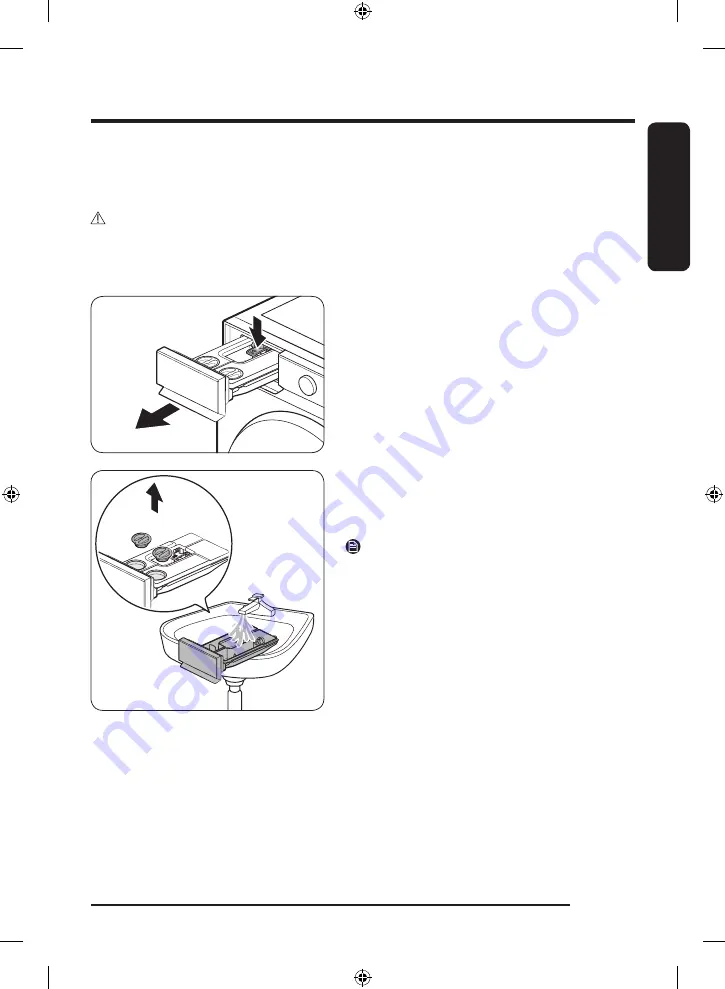
Engl
ish
English
59
Detergent drawer
To prevent the detergent residue buildup in the detergent drawer, clean the detergent drawer once or twice
a month, and whenever you refill or change the detergent or softener.
CAUTION
• Make sure to turn off the washing machine and unplug the power cord before cleaning.
• If you are not going to use the washing machine for a long time, empty the dispensers and clean them
thoroughly.
1.
While holding down the
release lever
on the inner of
the drawer, pull the detergent drawer to remove.
2.
Open the dispenser caps and clean inside the
dispensers with water.
-
Wipe the water and close the caps when you finish
cleaning them.
NOTE
If the cleaning agent in the dispenser is hardened,
open the dispenser, and pour lukewarm water into the
dispenser to dissolve the hardened agents. Then, clean
inside the dispenser and its rear valve thoroughly.
Untitled-7 59
2023-05-04 5:21:34




























