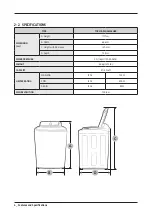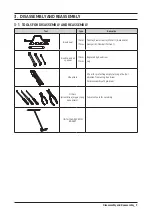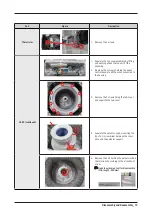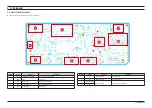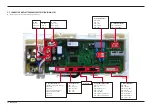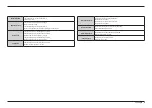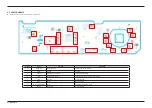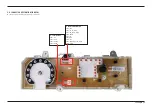Troubleshooting _ 19
Child Lock disables the START/PAUSE button while the washer is operating. This is to prevent children from playing
with the washer.
Activating the Child Lock function
Press and hold the Temp. and Water Level buttons simultaneously for approximately 3 seconds.
• Child Lock disables the START/PAUSE button while the washer is operating.
• The Child Lock Indicator blinks.
■
Child Lock
■
ATC (Auto Temperature Control)
ATC is the control function that the washer controls water temperature with temperature sensor (thermistor).
NOTE
Because there are numerous water temperatures depending on the customer’s environments (cold areas, warm areas,
various water temperatures, settings of heater temperature, etc.), ATC function in our washer maintains the certain level of
wash temperature to output the best washing performance at each cycle.
NOTE
If you select NORMAL cycle, this cycle is the regulation and UL cycle. Since new washers must reduce the amount of energy
usage as a first priority, customers will notice more cold water entering the washer. But, this is normal, not a problem. In those
regulation cycles, Hot temperature is similar to acceptable adult bath-water temperature and warm temperature is similar to
comfortable swimming-pool water temperature.
NOTE
If customers want to wash clothes in specific water temperatures, customers should choose a different cycle at each
temperature (Hot/Warm/Eco Warm/Cool).
■
Error Recall Mode
Error Recall Mode:
1. The washer must be on to go into the Error Recall Mode.
2. To exit Service Mode, press Temp Keys for 3 second again, or Power Key.