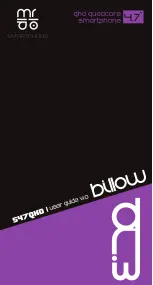English - 27
Voice Control
Menu
→
System
→
Voice and Motion Control
→
Voice Control
Voice Control
lets you activate and access certain menus and
functions on your Smart TV with the sound of your voice.
✎
For accurate voice recognition, refer to the Standard Voice
Command list at the Samsung web site.
✎
To improve the accuracy and performance of
Voice Control
,
you must pronounce words and phrases clearly and correctly
in the language you selected in
Language
.
✎
Ambient noise may cause
Voice Control
to malfunction. Your
surrounding ambient noise levels should be below 40dB.
Voice Control
Voice Control
Off
Language
English
Trigger Words
Hi TV
Voice Command Bar Size
Minimum
Voice Sensitivity
Voice Control Environment Test
You can either speak directly to the TV using the built in microphone, or use the
VOICE
˜
button on your
Smart Touch Control and speak into the microphone on the remote. To activate
Voice Control
say the
Trigger words “Hi TV” or “Smart TV”. This will bring up the Voice Command Bar.
✎
We recommend using the
Voice Control
function via the microphone attached to your TV from within
13 ft of your TV.
✎
When you use microphone attached to your TV, your voice may not be recognized because
of ambient noise in your surrounding environment or other factors. If this occurs, try using the
microphone on your Smart Touch Control by pressing the
VOICE
˜
button on your Smart Touch
Control.
✎
The
VOICE
˜
button on your remote is always activated.
If you want to use the TV's microphone, turn on the preference in System settings. (
System
→
Voice and
Motion Control
→
Voice Control
)
✎
When using the microphone on your Smart Touch Control, speak a voice command using your
normal speaking voice into the microphone on your Smart Touch Control. The optimum distance from
your face should be approximately 0.3 – 0.4 feet. If the volume of your voice is too high or low, your
voice command may not be recognized by your Smart Touch Control. The optimum volume level is
approximately 60dB.
■
Voice Control
Turns the
Voice Control
function on or off.
■
Language
Select the recognition language you want to use.
■
Trigger Words
You can select the
Trigger Words
to enable
Voice Control
functionality.
In most cases it will either be “Hi TV” or “Smart TV”. Please check your TV settings to confi rm.
Speaking the words, “Hi TV” or “Smart TV” will bring up the Voice Command Bar.
[UE8000-ZA]BN68-04495A-00Eng.indb 27
2012-06-21 �� 4:10:44