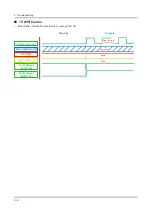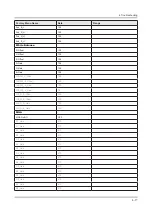4-3-2. Entering Factory Mode
To enter ‘Service Mode’ Press the remote -control keys in this sequence :
If you do not have Factory remote control
•
Power OFF
INFO
MENU
MUTE
Power On
If you have Factory remote control
•
INFO
Factory
Some items are not available without a factory remote.
•
Option
Control
Debug
SVC
ADC/WB
Advanced
T-HKM6AKUC-XXXX.XX
T-HKMAKUS-XXXX
rel-hawkall-atsc-rca-hawk-m-uhd_
XXXXXXXX.X
(Perf)
BT Version : Not Support
E-MANUAL : HMUATSCJ-X.XXX
CAMERA VERSION : ****
BLASTER VERSION : Not Support
E-POP Version : HAWKMUD-XXXX.X
EDID SUCCESS
HDCP SUCCESS
CALIB : AV/COMP/PC/HDMI/
OPTION : 40A6AU0VJ,US,6400,NONE
DTCP Not Support
FRC[HAWK-UFT] Panel[SDC-60Hz]
FW[XXXX] Data[0303] LD[NODEF][00]
TCON[HawkUFT]Flash[J40A6U0C5]
Model : UN**JU6400F
Wired MAC ----
Wireless MAC ----
WIFI Version : 0000
CO Nf/ W/ M/ D/ HX PO AO O SO N/ RO SC/
Six
Factory Data Ver : XXX / EERC Version : XXX
CPLD/LD : N/A
SmartControl : 0
Date of purchase : --/--/----
Main SW Version
Sub Version (Main, Jak)
Bluetooth Version
E-Manual Version
FRC SW Version
Condition of Wired Mac
TCON Version
Condition of Wireless Mac
4-10
4. Troubleshooting