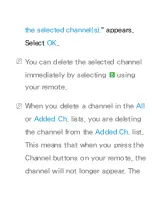Advanced Features
●
Using the 3D function
266
●
Smart Hub
280
●
Customizing the Home Screen
306
●
Using
Samsung Apps
336
●
Search
346
●
Your Video
354
●
Family Story
371
●
Fitness
424
●
Kids
435
●
Web Browser
450
●
Skype
480
●
AllShare Play
483
●
Using the AllShare Play
506
●
My List
(In
AllShare Play
) 510
●
Videos
(In
AllShare Play
) 522
●
Photos
(In
AllShare Play
) 540
●
Music
(In
AllShare Play
) 556
●
Using the DLNA Function
570
●
(HDMI-CEC)
581
Summary of Contents for UN32ES6500F
Page 93: ...dialog box select 60 or 60 Hz Otherwise just click OK and exit the dialog box ...
Page 118: ... Using WPS PBC Using Plug Access ...
Page 182: ...Time Set the time that the TV turns off automatically ...
Page 309: ...Smart Hub with the Settings Menu section of this manual ...
Page 584: ...refer to each device s user s guide ...
Page 660: ...function the PIP function turns off automatically except inputting a URL address ...
Page 669: ...supports up to 2 channel ...